Kalendář akcí
TD SYNNEX
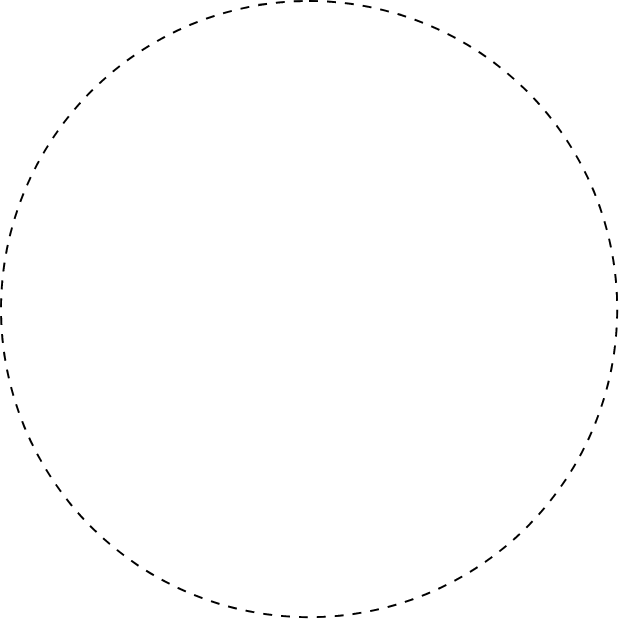
| Datum | Čas | Název | Místo | Více info |
|---|---|---|---|---|
| od
do |
09:00 17:00 |
Firewall 11 Essentials: Configuration and Management (EDU-210) | Online | Zobrazit |
| 11:00 |
Připravte se včas na končící produkty a programy Adobe | Online | Zobrazit | |
| 10:00 |
Školení: StreamOne ION a Business Premium - tipy a triky | Event Room 2. patro (Líbalova 2348/1, 149 00 Praha 11-Chodov) | Zobrazit | |
| od
do |
09:00 17:00 |
VMware vSAN: Install Configure Manage [V8] (EDU-VSANICM8) | TD SYNNEX, Líbalova 1, Praha 4 / online (hybridní forma) | Zobrazit |
| od
do |
09:00 17:00 |
VMware vSphere: Troubleshooting [V8] (EDU-VSTS8) | TD SYNNEX, Líbalova 1, Praha 4 / online (hybridní forma) | Zobrazit |
| od
do |
09:00 17:00 |
VMware vSphere: Install Configure Manage [V8] (EDU-VSICM8) | TD SYNNEX, Líbalova 1, Praha 4 / online (hybridní forma) | Zobrazit |
| od
do |
09:00 17:00 |
Palo Alto Networks: Firewall: Troubleshooting (EDU-330) | TD SYNNEX, Líbalova 1, Praha 4 | Zobrazit |
| od
do |
09:00 17:00 |
Palo Alto Networks: NGFW workshop pro partnery (EDU-NGFW) | TD SYNNEX, Líbalova 1, Praha 4 | Zobrazit |
| od
do |
09:00 17:00 |
VMware vSphere: Advanced Administration [V8] (EDU-VSAA8) | TD SYNNEX, Líbalova 1, Praha 4 | Zobrazit |
| od
do |
09:00 17:00 |
IBM QRadar SIEM Foundations (BQ104G) | TD SYNNEX, Líbalova 1, Praha 4 / online (hybridní forma) | Zobrazit |
| 09:00 |
HPE Aruba Networking Switching BASIC (TD-ASB) | TD SYNNEX, Líbalova 1, Praha 4 | Zobrazit | |
| 10:00 |
Microsoft: Představení revolučního nástroje Microsoft 365 Copilot (MS-CPLT) | Online | Zobrazit | |
| od
do |
09:00 17:00 |
IBM QRadar SIEM Advanced Topics (BQ204G) | TD SYNNEX, Líbalova 1, Praha 4 / online (hybridní forma) | Zobrazit |
| 11:00 |
Webinář AWS: VPC private, public subnet, NAT GW | Online | Zobrazit | |
| od
do |
09:00 17:00 |
Palo Alto Networks: Firewall 11 Essentials: Configuration and Management (EDU-210) | Online | Zobrazit |
| od
do |
09:00 17:00 |
Microsoft Azure Administrator (AZ-104T00-A) | TD SYNNEX, Líbalova 1, Praha 4 / online (hybridní forma) | Zobrazit |
| od
do |
09:30 17:00 |
HPE Aruba Networking Switching ADVANCED (TD-ASA) | TD SYNNEX, Líbalova 1, Praha 4 | Zobrazit |
| 09:00 |
Zákon o kybernetické bezpečnosti a SIEM (SIEM–ZOKB) | TD SYNNEX, Líbalova 1, Praha 4 / online (hybridní forma) | Zobrazit | |
| 10:00 |
Microsoft: Představení revolučního nástroje Microsoft 365 Copilot (MS-CPLT) | Online | Zobrazit | |
| od
do |
09:00 17:00 |
VMware vSphere: Troubleshooting [V8] (EDU-VSTS8) | TD SYNNEX, Líbalova 1, Praha 4 / online (hybridní forma) | Zobrazit |
Čvc
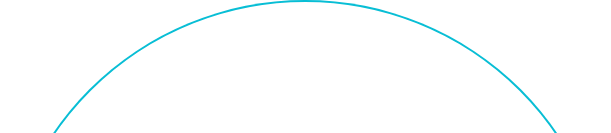
IBM MQ V9 System Administration (using Linux for labs) (WM154G)
| Datum konání akce: | 11. 11. 2024 |
| Místo konání akce: | https://academy.tdsynnex.com/cz/training/course/142142 |
| Typ akce: | školení |
| Výrobce: | IBM |
This course provides technical professionals with the skills that are needed to administer IBM MQ queue managers on distributed operating systems and in the Cloud. In addition to the instructor-led lectures, you participate in hands-on lab exercises that are designed to reinforce lecture content. The lab exercises use IBM MQ V9.0, giving you practical experience with tasks such as handling queue recovery, implementing security, and problem determination.
Note: This course does not cover any of the features of MQ for z/OS or MQ for IBM i.
Audience
This course is designed for technical professionals who require the skills to administer IBM MQ queue managers on distributed operating systems, in the Cloud, or on the IBM MQ Appliance.
Prerequisites
- Basic knowledge of IBM MQ V9 concepts and features, obtained either through experience or by successfully completing Technical Introduction to IBM MQ (WM103G) or Technical Introduction to IBM MQ (ZM103G)
- Ability to invoke standard functions within the operating system that is used in the lab exercises
- Some knowledge of TCP/IP configuration
Objective
- Describe the IBM MQ deployment options
- Plan for the implementation of IBM MQ on-premises or in the Cloud
- Use IBM MQ commands and the IBM MQ Explorer to create and manage queue managers, queues, and channels
- Use the IBM MQ sample programs and utilities to test the IBM MQ network
- Enable a queue manager to exchange messages with another queue manager
- Configure client connections to a queue manager
- Use a trigger message and a trigger monitor to start an application to process messages
- Implement basic queue manager restart and recovery procedures
- Use IBM MQ troubleshooting tools to identify the cause of a problem in the IBM MQ network
- Plan for and implement basic IBM MQ security features
- Use accounting and statistics messages to monitor the activities of an IBM MQ system
- Define and administer a simple queue manager cluster
HPE Aruba Networking Switching BASIC (TD-ASB)
| Datum konání akce: | 05. 11. 2024 |
| Místo konání akce: | TD SYNNEX, Líbalova 1, Praha 4 |
| Typ akce: | školení |
| Výrobce: | Aruba |
Aruba Switching BASIC je technické školení, jehož absolvováním získáte znalosti potřebné pro základní návrh a implementaci drátových sítích na Aruba CX platformě. Školení je zaměřeno na praktické ukázky včetně labů na fyzických přepínačích ArubaOS CX. Předpokládá se, že účastník zná základy síťových technologií.
Na školení je třeba vlastní notebook a USB-C kabel.
Agenda:
- Aruba CX switching portfolio
- Základní konfigurace
- VLAN a IP služby
- Linková agregace
- Spanning Tree
- Virtualizační technologie
- Směrování
HPE Aruba Networking ClearPass BASIC (TD-ACPB)
| Datum konání akce: | 24. 10. 2024 |
| Místo konání akce: | TD SYNNEX, Líbalova 1, Praha 4 |
| Typ akce: | školení |
| Výrobce: | Aruba |
Popis instalace a základní konfigurace, MAC autentizace (WLAN, LAN), Profilace zařízení, 802.1x (LocalDB, Active Directory) (WLAN, LAN), Role Derivation (WLAN), Reporting, Přístup pro hosty (Captive portal)
VMware vSAN: Troubleshooting [V8] (EDU-VSANTS8)
| Datum konání akce: | 23. 10. 2024 |
| Místo konání akce: | TD SYNNEX, Líbalova 1, Praha 4 / online (hybridní forma) |
| Typ akce: | školení |
| Výrobce: | VMware |
This two-day, hands-on training course provides the knowledge to troubleshoot VMware vSAN™ clusters. In this course, you will learn the best practices to maintain a healthy vSAN environment and mitigate potential issues that may occur with operation of the software. You will learn the GUI and CLI vSAN monitoring and troubleshooting tools. The course provides a logical framework for a systematic troubleshooting approach. You will learn how to troubleshoot vSAN common issues with examples. The labs provided in the course simulate real-world problems to evaluate and enhance your troubleshooting skills.
Audience
- Experienced system vSAN administrators
- Customers, cloud architects, systems engineers, data center administrators
Prerequisites
Before taking this course, you must complete at least one of the following courses:
- VMware vSphere: Install, Configure, Manage [V8]
- VMware vSAN: Install, Configure, Manage [V8]
You should also have understanding or knowledge of these technologies:
- Good understanding of storage concepts
- Good understanding of network concepts
Objectives
By the end of the course, you should be able to meet the following objectives:
- Learn vSAN best practices for planning and availability
- Outline vSAN networking best practices
- Describe Skyline Advisor™ Pro
- Learn about vSAN Skyline™ Health
- Discuss vSAN monitoring and troubleshooting tools integrated within vSphere
- Outline the common vSAN troubleshooting commands
- Understand how to benchmark vSAN performance
- Identify factors which may impact vSAN performance
- Outline vSAN troubleshooting framework
- List the most common vSAN issues
- Learn how to troubleshoot vSAN common issues
- Discuss how to get further support from the VMware community and knowledge base articles
- Learn how to effectively contact VMware technical support
- Enhance and test vSAN troubleshooting skills through labs
Product Alignment
- VMware ESXi™ 8.0
- VMware vCenter Server® 8.0
- VMware vSAN 8.0
IBM SOAR (Resilient) Advanced Training (TD-IBMSOAR2)
| Datum konání akce: | 17. 10. 2024 |
| Místo konání akce: | TD SYNNEX, Líbalova 1, Praha 4 / online (hybridní forma) |
| Typ akce: | školení |
| Výrobce: | Security |
This Tech Data exclusive training focuses on advanced lab module excercises of IBM SOAR (Resilient). The training includes presentation from the trainer as well as excercises in lab environment for better experience in practice.
Prerequisites:
- IT infrastructure
- IT security fundamentals
- Linux
- Windows
- SIEM basics
- Basic programming concepts
Agenda:
- Integrations: SIEM + SOAR complete installation
- Creating custom integrations
- MITRE framework, GDPR tools
- Metrics systems administration
- OVA administration course
- Playbook Designer/Developer course
IBM SOAR (Resilient) Fundamentals Training (TD-IBMSOAR1)
| Datum konání akce: | 14. 10. 2024 |
| Místo konání akce: | TD SYNNEX, Líbalova 1, Praha 4 / online (hybridní forma) |
| Typ akce: | školení |
| Výrobce: | Security |
This Tech Data exclusive training focuses on fundamental knowledge of IBM SOAR (Resilient). The training includes presentation from the trainer as well as excercises in lab environment for better experience in practice.
Prerequisites:
- IT infrastructure
- IT security fundamentals
- Linux
- Windows
- SIEM basics
- Basic programming concepts
Agenda:
Day 1
- What is SOAR, usage, basic working principles, basic functionality
- SOAR Architecture, components and how they interact with each other, typical HW configuration, ports, protocols, On-prem vs. Cloud, HA/DR, integration
- Introduction to GUI
- Administrator settings, users, groups, roles
- Organization, workspaces
- Pre-installed APIs
- Common use cases
- Create and edit Incidents
Day 2
- Incident types, Phases, Tasks
- Defanging URLs, wiki, notifications, search
- Working with Privacy module and Breach notification
- Inbound email processing automation
- Reports and dashboards
- Customization - Fields, Tabs
- Rules, Playbooks, Workflows 1
- Rules, Playbooks, Workflows 2
- Python scripts, functions
Day 3
- Integrations: App Host, App Exchange, SIEM + SOAR
- Incident response automation
- Disaster recovery
- Alternative authentication methods - LDAP, SAML, MFA
- Custom scenarios creation, Q&A
- Foundation training recap, outline of Advanced Training content
Webinář AWS: Simple queue service (SQS), Simple notification service (SNS)
| Datum konání akce: | 10. 10. 2024 |
| Místo konání akce: | https://wcz.tdsynnex.eu/s/0bqbf5 |
| Typ akce: | Online |
| Výrobce: | AMAZON |
VMware vSphere with Tanzu: Deploy Configure Manage [V8] (EDU-VSTDCM8)
| Datum konání akce: | 08. 10. 2024 |
| Místo konání akce: | TD SYNNEX, Líbalova 1, Praha 4 / online (hybridní forma) |
| Typ akce: | školení |
| Výrobce: | VMware |
During this three-day course, you focus on deploying and managing VMware vSphere® with VMware Tanzu® in a VMware vSphere® 8 environment. You learn how vSphere with Tanzu provides services to deploy and manage virtual machines, vSphere Pods, Supervisor Services, and VMware Tanzu® Kubernetes Grid™ clusters. You will also gain experience with day 2 operations and life cycle management of a vSphere with Tanzu environment.
Audience
vSphere administrators and platform operators who are responsible for deploying and managing workloads and services in vSphere with Tanzu
Prerequisites
- Experience deploying and managing vSphere
- Understanding of Kubernetes and the Kubernetes cluster architecture
Attending one of the following courses is recommended:
- VMware vSphere: Install, Configure, Manage
- Kubernetes Fundamentals and Cluster Operations
Objectives
By the end of the course, you should be able to meet the following objectives:
- Describe how vSphere with Tanzu fits in the VMware Tanzu® portfolio
- Describe the vSphere with Tanzu concepts and architecture
- Describe vSphere with Tanzu on VMware NSX®
- Describe vSphere with Tanzu on VMware vSphere® Distributed Switch™
- List the load balancer solutions supported by vSphere with Tanzu
- Describe the vSphere with Tanzu storage components
- Deploy and manage Supervisors
- Describe vSphere Pod capabilities and components
- Deploy and configure Contour as a Supervisor Service
- Deploy and configure ExternalDNS as a Supervisor Service
- Deploy and configure Harbor as a Supervisor Service
- Deploy and manage Tanzu Kubernetes Grid workload clusters
- Deploy and manage virtual machines using the VM Service
- Deploy applications in a vSphere with Tanzu environment
- Perform a backup using Velero
- Use the vSphere UI and CLI to monitor the health of the vSphere with Tanzu environment
- Use logs and CLI commands to troubleshoot the vSphere with Tanzu environment
Product Alignment
- VMware vSphere® 8 Update 1
- VMware NSX® Advanced Load Balancer™ 22.1.3
- VMware Tanzu® Kubernetes Grid™ 2.0
Palo Alto Networks: Firewall 11 Essentials: Configuration and Management (EDU-210)
| Datum konání akce: | 07. 10. 2024 |
| Místo konání akce: | TD SYNNEX, Líbalova 1, Praha 4 / online (hybridní forma) |
| Typ akce: | školení |
| Výrobce: | Palo Alto Networks |
The Palo Alto Networks Firewall 11 Essentials: Configuration and Management (EDU-210) course is five days of
instructor-led training that will help you to:
- Configure and manage the essential features of Palo Alto Networks next-generation firewalls
- Configure and manage Security and NAT policies to enable approved traffic to and from zones
- Configure and manage Threat Prevention strategies to block traffic from known and unknown IP addresses, domains, and URLs
- Monitor network traffic using the interactive web interface and firewall reports
Objectives
Successful completion of this five-day, instructor-led course should enhance the student’s understanding of how to configure and manage Palo Alto Networks Next-Generation Firewalls. The course includes hands-on experience configuring, managing, and monitoring a firewall in a lab environment.
Target Audience
Security Engineers, Security Administrators, Security Operations Specialists, Security Analysts, and Support Staff
Prerequisites
Students must have a basic familiarity with networking concepts including routing, switching, and IP addressing. Students also should be familiar with basic security concepts.
Experience with other security technologies (IPS, proxy, and content filtering) is a plus.
Scope
Level: Introductory
Duration: 5 days
Format: Lecture and hands-on labs
Platform support: Palo Alto Networks next-generation firewalls running PAN-OS® operating system version 11
VMware NSX: Troubleshooting and Operations [V4.x] (EDU-NSXTO4)
| Datum konání akce: | 30. 09. 2024 |
| Místo konání akce: | TD SYNNEX, Líbalova 1, Praha 4 / online (hybridní forma) |
| Typ akce: | školení |
| Výrobce: | VMware |
This five-day, hands-on training course provides the advanced knowledge, skills, and tools to achieve competency in operating and troubleshooting the VMware NSX infrastructure. This course introduces you to workflows of various networking and security constructs along with several operational and troubleshooting tools that help you manage and troubleshoot your VMware NSX environment.
In addition, various types of technical problems are presented to you, which you will identify, analyze, and solve through a systematic process.
Audience
- Experienced system administrators and network administrators
- Network and security professionals who work with enterprise networks
Prerequisites
Before taking this course, you must complete the following course:
- VMware NSX: Install, Configure, Manage [V4.0]
You should also have understanding or knowledge of these technologies:
- Good understanding of TCP/IP services and protocols
- Knowledge and working experience of computer networking and security, including:
- Switching and routing technologies (L2 andL3)
- Network and application delivery services (L4 through L7)
- Firewalling (L4 through L7)
- VMware vSphere environments
The VMware Certified Professional – Network Virtualization certification is recommended.
Objectives
By the end of the course, you should be able to meet the following objectives:
- Use the native tools available in NSX to identify and troubleshoot the problems.
- Use VMware Aria Operations for Logs and VMware Aria Operations for Networks to identify and troubleshoot problems related to the NSX environment
- Explain the NSX infrastructure components and the communications between them
- Identify, analyze, and troubleshoot problems related to the management, control, and data planes in NSX
- Identify, analyze, and troubleshoot problems related to infrastructure preparation and VMware NSX Edge deployments
- Identify, analyze, and troubleshoot problems related to logical switching and logical routing
- Identify, analyze, and troubleshoot network security problems related to the Distributed firewalls, Gateway firewalls, and Distributed IDS/IPS.
- Identify, analyze, and troubleshoot problems related to VPN and VMware NSX Advanced Load Balancer
- Identify the components and packet flows involved in the NSX datapath and troubleshoot related problems
VMware vSphere: Troubleshooting [V8] (EDU-VSTS8)
| Datum konání akce: | 30. 09. 2024 |
| Místo konání akce: | TD SYNNEX, Líbalova 1, Praha 4 / online (hybridní forma) |
| Typ akce: | školení |
| Výrobce: | VMware |
This five-day training course provides you with the knowledge, skills, and abilities to achieve competence in troubleshooting the VMware vSphere® 8 environment. This course increases your skill level and competence in using the command-line interface, VMware vSphere® Client™, log files, and other tools to analyze and solve problems.
Audience
System architects and system administrators
Prerequisites
This course requires completion of one the following courses:
- VCP-DCV certification
- VMware vSphere: Install, Configure, Manage
- VMware vSphere: Operate, Scale and Secure
The course material presumes that you can perform the following tasks with no assistance or guidance before enrolling in this course:
- Install and configure ESXi
- Install vCenter Server
- Create vCenter Server objects, such as data centers and folders
- Create and modify a standard switch
- Create and modify a distributed switch
- Connect an ESXi host to NAS, iSCSI, or Fibre Channel storage
- Create a VMware vSphere VMFS datastore
- Modify a virtual machine’s hardware
- Migrate a virtual machine with VMware vSphere® vMotion® and VMware vSphere® Storage vMotion®
- Configure and manage a VMware vSphere® Distributed Resource SchedulerTM cluster
- Configure and manage a VMware vSphere HA cluster
- Basic knowledge of command line tools like ESXCLI, DCLI, and PowerCLI
If you cannot complete these tasks, VMware recommends that you take the VMware vSphere: Install, Configure, Manage [V8] course instead.
Objectives
By the end of the course, you should be able to meet the following objectives:
- Introduce troubleshooting principles and procedures
- Use command-line interfaces, log files, and the vSphere Client to diagnose and resolve problems in the vSphere environment
- Explain the purpose of common vSphere log files
- Identify networking issues based on reported symptoms
- Validate and troubleshoot the reported networking issue
- Identify the root cause of networking issue
- Implement the appropriate resolution to recover from networking problems
- Analyze storage failure scenarios using a logical troubleshooting methodology
- identify the root cause of storage failure
- Apply the appropriate resolution to resolve storage failure problems
- Troubleshoot vSphere cluster failure scenarios
- Analyze possible vSphere cluster failure causes
- Diagnose common VMware vSphere® High Availability problems and provide solutions
- Identify and validate VMware ESXiTM host and VMware vCenter® problems
- Analyze failure scenarios of ESXi host and vCenter problems
- Select the correct resolution for the failure of ESXi host and vCenter problems
- Troubleshoot virtual machine problems, including migration problems, snapshot problems, and connection problems
- Troubleshoot performance problems with vSphere components
Product Alignment
- VMware ESXi 8.0
- VMware vCenter Server 8.0
Microsoft: Představení revolučního nástroje Microsoft 365 Copilot (MS-CPLT)
| Datum konání akce: | 26. 09. 2024 |
| Místo konání akce: | Online |
| Typ akce: | školení |
| Výrobce: | Microsoft |
Rádi bychom vás pozvali na náš nadcházející webinář, kde představíme revoluční nástroj Microsoft 365 Copilot. Během tohoto webináře vám ukážeme, jak Copilot funguje na pozadí, a vysvětlíme, co Copilot je a co není. Na programu bude také roadmapa toho, co nás čeká v blízké budoucnosti s tímto nástrojem. Většinu času se budeme věnovat živé ukázce toho, jak Copilot funguje, a naučíme vás, jak s ním efektivně pracovat.
Připojte se k nám a objevte možnosti, které Microsoft 365 Copilot nabízí!
- Co je Microsoft 365 Copilot?
- Jak Copilot funguje na pozadí
- Roadmapa a budoucnost Copilotu
- Živá ukázka Copilotu
Zákon o kybernetické bezpečnosti a SIEM (SIEM–ZOKB)
| Datum konání akce: | 23. 09. 2024 |
| Místo konání akce: | TD SYNNEX, Líbalova 1, Praha 4 / online (hybridní forma) |
| Typ akce: | školení |
| Výrobce: | Security |
Agenda:
Bloková část I: Úvod do Zákona o kybernetické bezpečnosti
- Úvod do Kybernetické Bezpečnosti
- Definice klíčových pojmů v Zákoně o kybernetické bezpečnosti
- Rámec právních povinností a odpovědností v oblasti kybernetické bezpečnosti
- Praktické Aspekty Dodržování Zákona
- Implementace základních pravidel a směrnic
- Identifikace a řešení kybernetických hrozeb
Bloková část II: Role SIEM ve Splnění Požadavků Zákona
- Funkce a Výhody SIEM v Kontextu Zákona o Kybernetické Bezpečnosti
- Monitorování a analýza kybernetických incidentů
- Záznam a reporting ve shodě s právními normami
- Praktický Workshop - Implementace SIEM
- Konfigurace a nasazení SIEM pro plnění právních požadavků
- Simulace kybernetických incidentů a jejich řešení pomocí SIEM
Bloková část III: Diskuze a Závěr
- Diskuze - Zkušenosti a Názory Účastníků
- Sdílení postřehů a nejlepších postupů v oblasti kybernetické bezpečnosti
- Debaty o aktuálních trendech a výzvách
HPE Aruba Networking Switching ADVANCED (TD-ASA)
| Datum konání akce: | 19. 09. 2024 |
| Místo konání akce: | TD SYNNEX, Líbalova 1, Praha 4 |
| Typ akce: | školení |
| Výrobce: | Aruba |
Aruba Switching ADVANCED je pokročilé technické školení, jehož absolvováním získáte znalosti potřebné pro návrh a implementaci pokročilých technologií drátových sítích na Aruba CX platformě. Školení je zaměřeno na síťovou bezpečnost a především na praktické ukázky v rámci labů na fyzických přepínačích ArubaOS CX. Předpokládá se, že účastník zná základy síťových technologií.
Na školení je třeba vlastní notebook a USB-C kabel.
Agenda:
- Aruba CX switching portfolio
- Ochrana protokolů a portů
- Access Control Lists
- Autentizace uživatelů
- Dynamická segmentace
- Kvalita služeb
- Multicast
- Vysoká dostupnost
Microsoft Azure Administrator (AZ-104T00-A)
| Datum konání akce: | 17. 09. 2024 |
| Místo konání akce: | TD SYNNEX, Líbalova 1, Praha 4 / online (hybridní forma) |
| Typ akce: | školení |
| Výrobce: | Microsoft |
About This Course
This course teaches IT Professionals how to manage their Azure subscriptions, secure identities, administer the infrastructure, configure virtual networking, connect Azure and on-premises sites, manage network traffic, implement storage solutions, create and scale virtual machines, implement web apps and containers, back up and share data, and monitor your solution.
Audience Profile
This course is for Azure Administrators. The Azure Administrator implements, manages, and monitors identity, governance, storage, compute, and virtual networks in a cloud environment. The Azure Administrator will provision, size, monitor, and adjust resources as appropriate.
Prerequisites
Successful Azure Administrators start this role with experience on operating systems, virtualization, cloud infrastructure, storage structures, and networking.
- Understanding of on-premises virtualization technologies, including: VMs, virtual networking, and virtual hard disks.
- Understanding of network configuration, including TCP/IP, Domain Name System (DNS), virtual private networks (VPNs), firewalls, and encryption technologies.
- Understanding of Active Directory concepts, including domains, forests, domain controllers, replication, Kerberos protocol, and Lightweight Directory Access Protocol (LDAP).
- Understanding of resilience and disaster recovery, including backup and restore operations.
Palo Alto Networks: Firewall 11 Essentials: Configuration and Management (EDU-210)
| Datum konání akce: | 16. 09. 2024 |
| Místo konání akce: | Online |
| Typ akce: | školení |
| Výrobce: | Palo Alto Networks |
The Palo Alto Networks Firewall 11 Essentials: Configuration and Management (EDU-210) course is five days of
instructor-led training that will help you to:
- Configure and manage the essential features of Palo Alto Networks next-generation firewalls
- Configure and manage Security and NAT policies to enable approved traffic to and from zones
- Configure and manage Threat Prevention strategies to block traffic from known and unknown IP addresses, domains, and URLs
- Monitor network traffic using the interactive web interface and firewall reports
Objectives
Successful completion of this five-day, instructor-led course should enhance the student’s understanding of how to configure and manage Palo Alto Networks Next-Generation Firewalls. The course includes hands-on experience configuring, managing, and monitoring a firewall in a lab environment.
Target Audience
Security Engineers, Security Administrators, Security Operations Specialists, Security Analysts, and Support Staff
Prerequisites
Students must have a basic familiarity with networking concepts including routing, switching, and IP addressing. Students also should be familiar with basic security concepts.
Experience with other security technologies (IPS, proxy, and content filtering) is a plus.
Scope
Level: Introductory
Duration: 5 days
Format: Lecture and hands-on labs
Platform support: Palo Alto Networks next-generation firewalls running PAN-OS® operating system version 11
Webinář AWS: VPC private, public subnet, NAT GW
| Datum konání akce: | 12. 09. 2024 |
| Místo konání akce: | https://wcz.tdsynnex.eu/s/crrcim |
| Typ akce: | Online |
| Výrobce: | AMAZON |
IBM QRadar SIEM Advanced Topics (BQ204G)
| Datum konání akce: | 12. 09. 2024 |
| Místo konání akce: | TD SYNNEX, Líbalova 1, Praha 4 / online (hybridní forma) |
| Typ akce: | školení |
| Výrobce: | IBM |
Overview
QRadar SIEM provides deep visibility into network, user, and application activity. It provides collection, normalization, correlation, and secure storage of events, flows, assets, and vulnerabilities. Suspected attacks and policy breaches are highlighted as offenses.
This 2-day course walks you through various advanced topics about QRadar such as custom log sources, reference data collections and custom rules, X-Force data and the Threat Intelligence app, UBA and QRadar Advisor, tuning and custom action scripts. The course also discusses integration with IBM SOAR. Hands-on exercises reinforce the skills learned.
The lab environment for this course uses the IBM QRadar SIEM 7.4 platform.
Audience
This course is designed for security administrators and security analysts.
Prerequisites
Students should be knowledgeable about the following topics:
- IT infrastructure
- IT security fundamentals
- Linux
- Windows
- TCP/IP networking
- Syslog
- Foundational skills for the IBM QRadar Security Intelligence Platform (at least the skills that are taught in the IBM QRadar SIEM Foundations - BQ104 course)
Objective
- Learn how to create custom log sources
- Discover how to work with reference data collections and custom rules
- Use X-Force data and Threat Intelligence app
- Use the Use Case Manager app
- Learn how to use UBA and QRadar Advisor
- Discover Tuning
- Explore Custom action scripts
- Discuss Integration with IBM SOAR
Microsoft: Představení revolučního nástroje Microsoft 365 Copilot (MS-CPLT)
| Datum konání akce: | 11. 09. 2024 |
| Místo konání akce: | Online |
| Typ akce: | školení |
| Výrobce: | Microsoft |
Rádi bychom vás pozvali na náš nadcházející webinář, kde představíme revoluční nástroj Microsoft 365 Copilot. Během tohoto webináře vám ukážeme, jak Copilot funguje na pozadí, a vysvětlíme, co Copilot je a co není. Na programu bude také roadmapa toho, co nás čeká v blízké budoucnosti s tímto nástrojem. Většinu času se budeme věnovat živé ukázce toho, jak Copilot funguje, a naučíme vás, jak s ním efektivně pracovat.
Připojte se k nám a objevte možnosti, které Microsoft 365 Copilot nabízí!
- Co je Microsoft 365 Copilot?
- Jak Copilot funguje na pozadí
- Roadmapa a budoucnost Copilotu
- Živá ukázka Copilotu
HPE Aruba Networking Switching BASIC (TD-ASB)
| Datum konání akce: | 10. 09. 2024 |
| Místo konání akce: | TD SYNNEX, Líbalova 1, Praha 4 |
| Typ akce: | školení |
| Výrobce: | Aruba |
Aruba Switching BASIC je technické školení, jehož absolvováním získáte znalosti potřebné pro základní návrh a implementaci drátových sítích na Aruba CX platformě. Školení je zaměřeno na praktické ukázky včetně labů na fyzických přepínačích ArubaOS CX. Předpokládá se, že účastník zná základy síťových technologií.
Na školení je třeba vlastní notebook a USB-C kabel.
Agenda:
- Aruba CX switching portfolio
- Základní konfigurace
- VLAN a IP služby
- Linková agregace
- Spanning Tree
- Virtualizační technologie
- Směrování
Palo Alto Networks: Firewall: Troubleshooting (EDU-330)
| Datum konání akce: | 09. 09. 2024 |
| Místo konání akce: | TD SYNNEX, Líbalova 1, Praha 4 |
| Typ akce: | školení |
| Výrobce: | Palo Alto Networks |
The Palo Alto Networks Firewall 10.2: Troubleshooting course is three days of instructor-led training that will help you:
- Investigate networking issues using firewall tools including the CLI
- Follow proven troubleshooting methodologies specific to individual features
- Analyze advanced logs to resolve various real-life scenarios
- Solve advanced, scenario-based challenges
Course Objectives
Successful completion of this three-day, instructor-led course should enhance the participant’s understanding of how to troubleshoot the full line of Palo Alto Networks nextgeneration firewalls. Participants will have opportunities to perform hands-on troubleshooting of common problems related to the configuration and operation of the features of the Palo Alto Networks PAN-OS® operating system. Completion of this class will help participants develop an indepth knowledge of how to troubleshoot visibility and control over applications, users, and content.
Scope
- Course level: Advanced
- Course duration: 3 days
- Course format: Lecture and hands-on labs
- Platform support: Palo Alto Networks next-generation enterprise firewalls running the PAN-OS® operating system
Target Audience
Security Engineers, Security Administrators, Security Operations Specialists, Security Analysts, Network Engineers, and Support Staff
Prerequisites
Participants must complete the Firewall Essentials: Configuration and Management (EDU-210) course. Participants must have strong practical knowledge of routing and switching, IP addressing, and network-security concepts, and at least six months of on-the-job experience with Palo Alto Networks firewalls. Palo Alto Networks Education Training from Palo Alto Networks and Palo Alto Networks Authorized Training Centers delivers knowledge and expertise that prepare you to protect our digital way of life. Our trusted security certifications validate your knowledge of the Palo Alto Networks Security Operating Platform and your ability to help prevent successful cyberattacks and safely enable applications.
Palo Alto Networks: NGFW workshop pro partnery (EDU-NGFW)
| Datum konání akce: | 09. 09. 2024 |
| Místo konání akce: | TD SYNNEX, Líbalova 1, Praha 4 |
| Typ akce: | školení |
| Výrobce: | Palo Alto Networks |
Třídenní partnerský workshop PAN Next-Gen Firewall je ve formě praktických labů a detailního vysvětlení každé funkce Identifikace aplikací. Content ID (IPS, Anti-Virus / Spyware, Filtrování adres URL, Blokování souborů), dešifrování SSL, GlobalProtect, vzdálený přístup, identifikace uživatele, atd.
Vedle oficiálního obsahu také vyučujeme osvědčené postupy v oblasti bezpečnosti, které studentům umožní plně využívat potenciál firewallu Next-Generation Firewall společnosti Palo Alto Networks. Vysvětlujeme nejen teorii, ale také, jak využít všechny funkce v reálném životě.
Workshop je příprava na složení zkoušky PCNSA.
Obsah semináře:
- Bezpečnostní platforma a Architektura
- Úvodní konfigurace
- Konfigurace síťových rozhraní
- Bezpečnostní politika
- Inspekce aplikací
- Inspekce obsahu
- Inspekce URL adres
- Inspekce šifrované komunikace
- Detekce 0 day hrozeb (sandboxing)
- Autentifikace a autorizace uživatelů
- Klientská VPN
- VPN mezi lokalitami
- Dohled, protokolování
- Clustering
- Doporučené bezpečnostní postupy
IBM QRadar SIEM Foundations (BQ104G)
| Datum konání akce: | 09. 09. 2024 |
| Místo konání akce: | TD SYNNEX, Líbalova 1, Praha 4 / online (hybridní forma) |
| Typ akce: | školení |
| Výrobce: | IBM |
IBM Security QRadar enables deep visibility into network, endpoint, user, and application activity. It provides collection, normalization, correlation, and secure storage of events, flows, assets, and vulnerabilities. Suspected attacks and policy breaches are highlighted as offenses. In this course, you learn about the solution architecture, how to navigate the user interface, and how to investigate offenses. You search and analyze the information from which QRadar concluded a suspicious activity. Hands-on exercises reinforce the skills learned.
In this 3-day instructor-led course, you learn how to perform the following tasks:
- Describe how QRadar collects data to detect suspicious activities
- Describe the QRadar architecture and data flows
- Navigate the user interface
- Define log sources, protocols, and event details
- Discover how QRadar collects and analyzes network flow information
- Describe the QRadar Custom Rule Engine
- Utilize the Use Case Manager app
- Discover and manage asset information
- Learn about a variety of QRadar apps, content extensions, and the App Framework
- Analyze offenses by using the QRadar UI and the Analyst Workflow app
- Search, filter, group, and analyze security data
- Use AQL for advanced searches
- Use QRadar to create customized reports
- Explore aggregated data management
- Define sophisticated reporting using Pulse Dashboards
- Discover QRadar administrative tasks
Extensive lab exercises are provided to allow students an insight into the routine work of an IT Security Analyst operating the IBM QRadar SIEM platform. The exercises cover the following topics:
- Architecture exercises
- UI – Overview exercises
- Log Sources exercises
- Flows and QRadar Network Insights exercises
- Custom Rule Engine (CRE) exercises
- Use Case Manager app exercises
- Assets exercises
- App Framework exercises
- Working with Offenses exercises.
- Search, filtering, and AQL exercises
- Reporting and Dashboards exercises
- QRadar – Admin tasks exercises
The lab environment for this course uses the IBM QRadar SIEM 7.4 platform.
Audience
This course is designed for security analysts, security technical architects, offense managers, network administrators, and system administrators using QRadar SIEM.
Prerequisites
Before taking this course, make sure that you have the following skills:
- IT infrastructure
- IT security fundamentals
- Linux
- Windows
- TCP/IP networking
- Syslog
Objective
After completing this course, you should be able to perform the following tasks:
- Describe how QRadar collects data to detect suspicious activities
- Describe the QRadar architecture and data flows
- Navigate the user interface
- Define log sources, protocols, and event details
- Discover how QRadar collects and analyzes network flow information
- Describe the QRadar Custom Rule Engine
- Utilize the Use Case Manager app
- Discover and manage asset information
- Learn about a variety of QRadar apps, content extensions, and the App Framework
- Analyze offenses by using the QRadar UI and the Analyst Workflow app
- Search, filter, group, and analyze security data
- Use AQL for advanced searches
- Use QRadar to create customized reports
- Explore aggregated data management
- Define sophisticated reporting using Pulse Dashboards
- Discover QRadar administrative tasks
VMware vSphere: Advanced Administration [V8] (EDU-VSAA8)
| Datum konání akce: | 09. 09. 2024 |
| Místo konání akce: | TD SYNNEX, Líbalova 1, Praha 4 |
| Typ akce: | školení |
| Výrobce: | VMware |
This five-day course provides hands-on training to equip students with a range of skills, from performing routine VMware vSphere 8 administrative tasks to complex vSphere operations and configurations. Through lab-based activities, students are immersed in real-life situations faced by VMBeans, a fictitious company. These situations expose students to real-life scenarios faced by companies that are building and scaling their virtual infrastructure.
This course uses scenario-based lab exercises and does not provide guided step-by-step instructions. To complete the scenario-based lab exercises, you are required to analyze the task, research, and deduce the required solution. References and suggested documentation are provided. This course utilizes labs to teach students how to effectively navigate and manage vSphere. The course aligns fully with the VMware Certified Advanced Professional – Data Center Virtualization Deploy exam objectives.
Audience
- System administrators
- System engineers
Prerequisites
This course requires completion of the following prerequisites:
- VMware vSphere: Install, Configure, Manage
- VMware vSphere: Operate, Scale, and Secure
- Working knowledge of VMware vSAN™
- System administration experience on Microsoft Windows or Linux operating systems
Objectives
By the end of the course, you should be able to meet the following objectives:
- Configure VMware vCenter® and VMware ESXi™
- Configure and manage a vSphere cluster solution for vSphere HA, vSphere DRS, and vSAN
- Configure vSphere storage and networking
- Perform lifecycle operations on vSphere components
- Troubleshoot vSphere infrastructure and connectivity issues
- Back up vCenter configurations
- Implement solutions for securing the vSphere infrastructure
Product Alignment
- VMware ESXi 8.0
- VMware vCenter 8.0
VMware vSphere: Install Configure Manage [V8] (EDU-VSICM8)
| Datum konání akce: | 02. 09. 2024 |
| Místo konání akce: | TD SYNNEX, Líbalova 1, Praha 4 / online (hybridní forma) |
| Typ akce: | školení |
| Výrobce: | VMware |
This five-day course features intensive hands-on training that focuses on installing, configuring, and managing VMware vSphere 8, which includes VMware ESXi 8 and VMware vCenter 8. This course prepares you to administer a vSphere infrastructure for an organization of any size.
This course is the foundation for most VMware technologies in the software-defined data center.
Audience
- System administrators
- System engineers
Prerequisites
This course has the following prerequisites:
- System administration experience on Microsoft Windows or Linux operating systems
Objectives
By the end of the course, you should be able to meet the following objectives:
- Install and configure ESXi hosts
- Deploy and configure vCenter
- Use the vSphere Client to create the vCenter inventory and assign roles to vCenter users
- Create virtual networks using vSphere standard switches and distributed switches
- Create and configure datastores using storage technologies supported by vSphere
- Use the vSphere Client to create virtual machines, templates, clones, and snapshots
- Create content libraries for managing templates and deploying virtual machines
- Manage virtual machine resource allocation
- Migrate virtual machines with vSphere vMotion and vSphere Storage vMotion
- Create and configure a vSphere cluster that is enabled with vSphere High Availability (HA) and vSphere Distributed Resource Scheduler
- Manage the life cycle of vSphere to keep vCenter, ESXi hosts, and virtual machines up to date
Product Alignment
- VMware ESXi 8.0
- VMware vCenter 8.0
VMware vSphere: Troubleshooting [V8] (EDU-VSTS8)
| Datum konání akce: | 19. 08. 2024 |
| Místo konání akce: | TD SYNNEX, Líbalova 1, Praha 4 / online (hybridní forma) |
| Typ akce: | školení |
| Výrobce: | VMware |
This five-day training course provides you with the knowledge, skills, and abilities to achieve competence in troubleshooting the VMware vSphere® 8 environment. This course increases your skill level and competence in using the command-line interface, VMware vSphere® Client™, log files, and other tools to analyze and solve problems.
Audience
System architects and system administrators
Prerequisites
This course requires completion of one the following courses:
- VCP-DCV certification
- VMware vSphere: Install, Configure, Manage
- VMware vSphere: Operate, Scale and Secure
The course material presumes that you can perform the following tasks with no assistance or guidance before enrolling in this course:
- Install and configure ESXi
- Install vCenter Server
- Create vCenter Server objects, such as data centers and folders
- Create and modify a standard switch
- Create and modify a distributed switch
- Connect an ESXi host to NAS, iSCSI, or Fibre Channel storage
- Create a VMware vSphere VMFS datastore
- Modify a virtual machine’s hardware
- Migrate a virtual machine with VMware vSphere® vMotion® and VMware vSphere® Storage vMotion®
- Configure and manage a VMware vSphere® Distributed Resource SchedulerTM cluster
- Configure and manage a VMware vSphere HA cluster
- Basic knowledge of command line tools like ESXCLI, DCLI, and PowerCLI
If you cannot complete these tasks, VMware recommends that you take the VMware vSphere: Install, Configure, Manage [V8] course instead.
Objectives
By the end of the course, you should be able to meet the following objectives:
- Introduce troubleshooting principles and procedures
- Use command-line interfaces, log files, and the vSphere Client to diagnose and resolve problems in the vSphere environment
- Explain the purpose of common vSphere log files
- Identify networking issues based on reported symptoms
- Validate and troubleshoot the reported networking issue
- Identify the root cause of networking issue
- Implement the appropriate resolution to recover from networking problems
- Analyze storage failure scenarios using a logical troubleshooting methodology
- identify the root cause of storage failure
- Apply the appropriate resolution to resolve storage failure problems
- Troubleshoot vSphere cluster failure scenarios
- Analyze possible vSphere cluster failure causes
- Diagnose common VMware vSphere® High Availability problems and provide solutions
- Identify and validate VMware ESXiTM host and VMware vCenter® problems
- Analyze failure scenarios of ESXi host and vCenter problems
- Select the correct resolution for the failure of ESXi host and vCenter problems
- Troubleshoot virtual machine problems, including migration problems, snapshot problems, and connection problems
- Troubleshoot performance problems with vSphere components
Product Alignment
- VMware ESXi 8.0
- VMware vCenter Server 8.0
VMware vSAN: Install Configure Manage [V8] (EDU-VSANICM8)
| Datum konání akce: | 05. 08. 2024 |
| Místo konání akce: | TD SYNNEX, Líbalova 1, Praha 4 / online (hybridní forma) |
| Typ akce: | školení |
| Výrobce: | VMware |
During this four-day course, you will gain the knowledge, skills, and tools to plan and deploy a VMware vSAN™ cluster. You will learn about managing and operating vSAN. This course focuses on building the required skills for common Day-2 vSAN administrator tasks such as vSAN node management, cluster maintenance, security operations, troubleshooting and advanced vSAN cluster operations. You will learn these skills through the completion of instructor-led activities and hands-on lab exercises.
Audience
Storage and virtual infrastructure consultants, solution architects, and administrators who are responsible for production support and administration of VMware vSAN 8.0.
Prerequisites
Equivalent knowledge or completion of the following course is required:
- VMware vSphere: Install, Configure, Manage
Objectives
By the end of the course, you should be able to meet the following objectives:
- Describe vSAN concepts
- Detail the underlying vSAN architecture and components
- Explain the key features and use cases for vSAN
- Identify requirements and planning considerations for vSAN clusters
- Explain the importance vSAN node hardware compatibility
- Describe the different vSAN deployment options
- Explain how to configure vSAN fault domains
- Detail how to define and create a VM storage policy
- Discuss the impact of vSAN storage policy changes
- Detail vSAN resilience and data availability
- Describe vSAN storage space efficiency
- Explain how vSAN encryption works
- Detail VMware HCI Mesh™ technology and architecture
- Detail vSAN File Service architecture and configuration
- Describe how to setup a stretched and a two-node vSAN cluster
- Describe vSAN maintenance mode and data evacuation options
- Define the steps to shut down a vSAN cluster for maintenance
- Explain how to use proactive tests to check the integrity of a vSAN cluster
- Use VMware Skyline Health™ for monitoring vSAN health
- Use VMware Skyline Health to investigate and help determine failure conditions
- Discuss vSAN troubleshooting best practices
- Describe vSAN Express Storage Architecture concepts
Product Alignment
- VMware ESXi™ 8.0
- VMware vCenter Server® 8.0
- VMware vSAN 8.0
Školení: StreamOne ION a Business Premium - tipy a triky
| Datum konání akce: | 01. 08. 2024 |
| Místo konání akce: | Event Room 2. patro (Líbalova 2348/1, 149 00 Praha 11-Chodov) |
| Typ akce: | Osobní |
| Výrobce: | MICROSOFT |
Připravte se včas na končící produkty a programy Adobe
| Datum konání akce: | 30. 07. 2024 |
| Místo konání akce: | https://wcz.tdsynnex.eu/s/jdl2wp |
| Typ akce: | Online |
| Výrobce: | ADOBE |
Firewall 11 Essentials: Configuration and Management (EDU-210)
| Datum konání akce: | 29. 07. 2024 |
| Místo konání akce: | Online |
| Typ akce: | školení |
| Výrobce: | Palo Alto Networks |
The Palo Alto Networks Firewall 11 Essentials: Configuration and Management (EDU-210) course is five days of
instructor-led training that will help you to:
- Configure and manage the essential features of Palo Alto Networks next-generation firewalls
- Configure and manage Security and NAT policies to enable approved traffic to and from zones
- Configure and manage Threat Prevention strategies to block traffic from known and unknown IP addresses, domains, and URLs
- Monitor network traffic using the interactive web interface and firewall reports
Objectives
Successful completion of this five-day, instructor-led course should enhance the student’s understanding of how to configure and manage Palo Alto Networks Next-Generation Firewalls. The course includes hands-on experience configuring, managing, and monitoring a firewall in a lab environment.
Target Audience
Security Engineers, Security Administrators, Security Operations Specialists, Security Analysts, and Support Staff
Prerequisites
Students must have a basic familiarity with networking concepts including routing, switching, and IP addressing. Students also should be familiar with basic security concepts.
Experience with other security technologies (IPS, proxy, and content filtering) is a plus.
Scope
Level: Introductory
Duration: 5 days
Format: Lecture and hands-on labs
Platform support: Palo Alto Networks next-generation firewalls running PAN-OS® operating system version 11
Lenovo: BP Community call: Limiting Access? Not on our watch! The CentOS story!
| Datum konání akce: | 25. 07. 2024 |
| Typ akce: | webinář |
| Výrobce: | Lenovo |
We will present the new SUSE Liberty subscriptions that help customers continue with their CentOS environment, and much more.
Lenovo: BP Community call: Survive your first meeting - The Virtualization Opportunity
| Datum konání akce: | 18. 07. 2024 |
| Typ akce: | webinář |
| Výrobce: | Lenovo |
Agenda:
• The customer Challenge
• The Red Hat Soulution: Why Red Hat?
• Engaging with the customer
• Call to Action
Lenovo: BP Community call: How to move to Azure Stack HCI with Lenovo
| Datum konání akce: | 11. 07. 2024 |
| Typ akce: | webinář |
| Výrobce: | Lenovo |
More customers are looking at the benefits for Azure Stack HCI with Lenovo and there are multiple use cases for the platform. In this session we will give some updates on Azure Stack HCI the new Lenovo Premier Solution, how do you position the right solution for your customer’s use case and how Lenovo can help you migrate workloads to Azure Stack HCI.
Palo Alto Networks: Firewall 11 Essentials: Configuration and Management (EDU-210)
| Datum konání akce: | 08. 07. 2024 |
| Typ akce: | webinář |
| Výrobce: | Palo Alto Networks |
The Palo Alto Networks Firewall 11 Essentials: Configuration and Management (EDU-210) course is five days of
instructor-led training that will help you to:
- Configure and manage the essential features of Palo Alto Networks next-generation firewalls
- Configure and manage Security and NAT policies to enable approved traffic to and from zones
- Configure and manage Threat Prevention strategies to block traffic from known and unknown IP addresses, domains, and URLs
- Monitor network traffic using the interactive web interface and firewall reports
Objectives
Successful completion of this five-day, instructor-led course should enhance the student’s understanding of how to configure and manage Palo Alto Networks Next-Generation Firewalls. The course includes hands-on experience configuring, managing, and monitoring a firewall in a lab environment.
Target Audience
Security Engineers, Security Administrators, Security Operations Specialists, Security Analysts, and Support Staff
Prerequisites
Students must have a basic familiarity with networking concepts including routing, switching, and IP addressing. Students also should be familiar with basic security concepts.
Experience with other security technologies (IPS, proxy, and content filtering) is a plus.
Scope
Level: Introductory
Duration: 5 days
Format: Lecture and hands-on labs
Platform support: Palo Alto Networks next-generation firewalls running PAN-OS® operating system version 11
VMware vSphere: Install Configure Manage [V8] (EDU-VSICM8)
| Datum konání akce: | 08. 07. 2024 |
| Typ akce: | školení |
| Výrobce: | VMware |
This five-day course features intensive hands-on training that focuses on installing, configuring, and managing VMware vSphere 8, which includes VMware ESXi 8 and VMware vCenter 8. This course prepares you to administer a vSphere infrastructure for an organization of any size.
This course is the foundation for most VMware technologies in the software-defined data center.
Audience
- System administrators
- System engineers
Prerequisites
This course has the following prerequisites:
- System administration experience on Microsoft Windows or Linux operating systems
Objectives
By the end of the course, you should be able to meet the following objectives:
- Install and configure ESXi hosts
- Deploy and configure vCenter
- Use the vSphere Client to create the vCenter inventory and assign roles to vCenter users
- Create virtual networks using vSphere standard switches and distributed switches
- Create and configure datastores using storage technologies supported by vSphere
- Use the vSphere Client to create virtual machines, templates, clones, and snapshots
- Create content libraries for managing templates and deploying virtual machines
- Manage virtual machine resource allocation
- Migrate virtual machines with vSphere vMotion and vSphere Storage vMotion
- Create and configure a vSphere cluster that is enabled with vSphere High Availability (HA) and vSphere Distributed Resource Scheduler
- Manage the life cycle of vSphere to keep vCenter, ESXi hosts, and virtual machines up to date
Product Alignment
- VMware ESXi 8.0
- VMware vCenter 8.0
Lenovo: BP Community call: How to DEMO data management solutions – EMEA Innovation Center and Lenovo DATA ONTAP Simulator
| Datum konání akce: | 27. 06. 2024 |
| Typ akce: | webinář |
| Výrobce: | Lenovo |
A guide on how to get access to demos and proof of concepts in our EMEA Innovation Center, an overview about existing demos and how to use the Lenovo Data ONTAP simulator on your notebook.
Webinář: Cost Saving s AWS, aneb jak efektivně ušetřit
| Datum konání akce: | 27. 06. 2024 |
| Typ akce: | Online |
| Výrobce: | AMAZON |
Série AI webinářů: Generative AI (OpenAI)
| Datum konání akce: | 25. 06. 2024 |
| Typ akce: | Online |
| Výrobce: | MICROSOFT |
Speciální workshop Copilot Sales Acceleration Program
| Datum konání akce: | 25. 06. 2024 |
| Typ akce: | Osobní |
| Výrobce: | MICROSOFT |
Cisco: Zabezpečení počítačových sítí (TD-CAZPS)
| Datum konání akce: | 25. 06. 2024 |
| Typ akce: | školení |
| Výrobce: | Cisco |
Zveme Vás na jednodenní školení na téma bezpečnost, na kterém probereme téma implementace a konfigurace bezpečnostních politik a pravidel Cisco infrastruktury LAN a WLAN s použitím nativních nástrojů Microsoft Windows. Ověřování přístupu pomocí 802.1x, zabezpečení portů a minimalizace zneužití fyzického přístupu do kabelové a bezdrátové infrastruktury.
Kurz je určen pro: správce podnikových sítí, technický tým resellera
Požadavky pro absolvovaní: základní znalosti aMS Win Server a Cisco IOS
Agenda:
- Obecný popis a nástroje pro zabezpečení komunikace.
- Konfigurace Network Policy Server (NPS) v prostředí Windows Server.
-Centralizované ověřování přístupu na přepínače Catalyst pomocí Radius autentifikace a autorizace.
-LAN segmentace a konfigurace portů na přepínačích.
-Zabezpečení portů pomocí funkcionality 802.1x na přepínačích Catalyst.
-Dynamická alokace VLAN pro koncové zařízení a uživatele.
-Ověřování přístupu do bezdrátové sítě pomocí 802.1x na přístupových bodech Catalyst.
HPE Storage Solutions, Rev. 24.21 (0001132323)
| Datum konání akce: | 24. 06. 2024 |
| Typ akce: | školení |
| Výrobce: | HP ENT |
This course teaches students how to identify, recommend, and explain HPE Enterprise Storage Solutions architectures and technologies, and translate business requirements into storage solution designs that support applications and data across physical, virtual and cloud environments with a common architecture and converged management. The course also covers designing HPE Backup Solutions including the right Backup, Recovery, and Archive (BURA) strategies for various customer scenarios. The course uses participant centered learning with 30% lecutre and 70% hands-on lab exercises.
Ideal candidate for this course
Typical candidates for this course are channel partners, customers, and HPE employees who interpret customer requirements to design, install, configure, and manage HPE storage and backup solutions. The candidate will be able to demonstrate critical-thinking skills required to design, optimize, deploy, manage, and troubleshot storage solutions.
Suggested Prerequisites
The HPE ATP - Hybrid IT Solutions V1 or V2 certification.
Objectives
After you successfully complete this course, expect to be able to:
- Identify, recommend, and explain HPE Enterprise Storage Solutions architectures and technologies.
- Translate business requirements into storage solution designs that support applications and data across physical, virtual and cloud environments with a common architecture and converged management.
- Explain the HPE Storage Management tools.
- Explain HPE 3PAR and Primera OS and configuration.
- Explain Nimble storage features.
- Explain the fundamentals of virtualization and virtualization management capabilities.
- Describe SAN Fabric Topologies, SAN design principles and considerations.
- Describe planning a RAID configuration.
- Identify Drive I/O and Performance.
- Provide an overview of HPE Reference Architectures.
- Describe the goals of HPE presales consultants and storage architects.
- Explain how to use HPE sizing, planning and ROI tools.
- Explain the HPE Storage Management tools
- Explain HPE 3PAR and Primera OS and configuration
- Explain Nimble storage features
- Explain the fundamentals of virtualization and virtualization management capabilities
- Describe SAN Fabric Topologies, SAN design principles and considerations.
- Describe planning a RAID configuration
- Identify Drive I/O and Performance
- Provide an overview of HPE Reference Architectures
- Describe the goals of HPE presales consultants and storage architects
- Explain how to use HPE sizing, planning and ROI tools
Axis: Kamerový systém pro kritickou infrastrukturu
| Datum konání akce: | 21. 06. 2024 |
| Typ akce: | webinář |
| Výrobce: | Axis Communications |
Hlavním tématem červnového webináře bude kamerový systém pro kritickou infrastrukturu. Dozvíte se více o nových technologiích a metodách vhodných právě pro tento segment.
Copilot for Microsoft 365 for Administrators - Empower 365 CoPilot Program (MS-4006-ECP)
| Datum konání akce: | 21. 06. 2024 |
| Typ akce: | webinář |
| Výrobce: | Microsoft |
Note: Sessions for this course are offered for Empower 365 CoPilot Program (ECP) partners
This course begins by examining the Microsoft Copilot for Microsoft 365 design. Its main focus, however, is on the security and compliance features that administrators must configure in their Microsoft 365 tenant to protect their company's organizational data before they implement Copilot for Microsoft 365.
Audience Profile
This course is designed for administrators, Microsoft 365 administrators, or persons aspiring to the Microsoft 365 Administrator role who've completed at least one of the Microsoft 365 role-based administrator certification paths.
HPE Aruba Networking Switching BASIC (TD-ASB)
| Datum konání akce: | 20. 06. 2024 |
| Typ akce: | školení |
| Výrobce: | Aruba |
Aruba Switching BASIC je technické školení, jehož absolvováním získáte znalosti potřebné pro základní návrh a implementaci drátových sítích na Aruba CX platformě. Školení je zaměřeno na praktické ukázky včetně labů na fyzických přepínačích ArubaOS CX. Předpokládá se, že účastník zná základy síťových technologií.
Na školení je třeba vlastní notebook a USB-C kabel.
Agenda:
- Aruba CX switching portfolio
- Základní konfigurace
- VLAN a IP služby
- Linková agregace
- Spanning Tree
- Virtualizační technologie
- Směrování
Copilot for Microsoft 365 for Administrators - Empower 365 CoPilot Program (MS-4006-ECP)
| Datum konání akce: | 19. 06. 2024 |
| Typ akce: | webinář |
| Výrobce: | Microsoft |
Note: Sessions for this course are offered for Empower 365 CoPilot Program (ECP) partners
This course begins by examining the Microsoft Copilot for Microsoft 365 design. Its main focus, however, is on the security and compliance features that administrators must configure in their Microsoft 365 tenant to protect their company's organizational data before they implement Copilot for Microsoft 365.
Audience Profile
This course is designed for administrators, Microsoft 365 administrators, or persons aspiring to the Microsoft 365 Administrator role who've completed at least one of the Microsoft 365 role-based administrator certification paths.
Série AI Webinářů: AI Vision
| Datum konání akce: | 18. 06. 2024 |
| Typ akce: | Online |
| Výrobce: | MICROSOFT |
Webinář: Poznejte Microsoft Copilot
| Datum konání akce: | 18. 06. 2024 |
| Typ akce: | Online |
| Výrobce: | MICROSOFT |
IBM Storage Scale Advanced Administration for Linux (H006G)
| Datum konání akce: | 17. 06. 2024 |
| Typ akce: | školení |
| Výrobce: | IBM |
The course includes information on the Storage Scale installer toolkit, installer GUI, cluster upgrade scenarios, cluster health monitoring, cluster performance data collection and monitoring, management GUI, file system encryption, cluster security, and call home features. Many of the features are described in lecture materials and implemented in lab exercises.
Audience
This lecture and exercise-based course is for individuals who want to expand their knowledge of Storage Scale advanced installation and management capabilities.
Prerequisites
You should have taken:
- IBM Storage Scale Basic Administration for Linux (H005G)
Objective
- Use advanced installer tools to install Storage Scale
- Upgrade a cluster to a newer level of Storage Scale
- Monitor cluster health
- Configure cluster performance data collection
- Monitor cluster performance
- Configure cluster security options
- Encrypt file system data
- Configure the Storage Scale call home feature
VMware vSphere: Operate Scale and Secure [V8] (EDU-VSOSS8)
| Datum konání akce: | 17. 06. 2024 |
| Typ akce: | školení |
| Výrobce: | VMware |
This five-day course teaches you advanced skills for configuring and maintaining a highly available and scalable virtual infrastructure. Through a mix of lecture and hands-on labs, you configure and optimize the VMware vSphere 8 features that build a foundation for a truly scalable infrastructure. You also discuss when and where these features have the greatest effect. Attend this course to deepen your understanding of vSphere and learn how its advanced features and controls can benefit your organization.
Audience
Experienced system administrators, system engineers, and system integrators
Prerequisites
Attending this course meets the training requirement to achieve the following certification:
- Attend VMware vSphere: Install, Configure, Manage [V8]
- Equivalent knowledge and administration experience with ESXi and vCenter
Experience with working at the command line is highly recommended.
Objectives
By the end of the course, you should be able to meet the following objectives:
- Configure and manage a VMware Tools Repository
- Configure vSphere Replication and recover replicated VMs
- Manage VM resource usage with resource pools
- Configure and manage vSphere networking and storage for a large and sophisticated enterprise
- Configure vCenter High Availability
- Use host profiles to manage VMware ESXi host compliance
- Use the vSphere Client to manage certificates
- Monitor the vCenter, ESXi, and VMs performance in the vSphere client
- Secure vCenter, ESXi, and VMs in your vSphere environment
- Use VMware vSphere Trust Authority to secure the infrastructure for encrypted VMs
- Use Identity Federation to configure the vCenter to use external identity sources
Product Alignment
- VMware ESXi 8.0
- VMware vCenter 8.0
Lenovo: BP Community call: Intel 5th gen Scalable Xeons – Flexible solution for SMB
| Datum konání akce: | 13. 06. 2024 |
| Typ akce: | webinář |
| Výrobce: | Lenovo |
Thanks to the Intel AI Everywhere technologies with Lenovo Servers you can create flexible and scalable solution for small, medium, and big Data Center. With amazing performance of accelerators you can even replace 50 old servers with 1 new one at your customer’s side. On this training you will learn about 5th gen Scalable Xeon CPUs and relevant platform for multi segment use.
Agenda:
Introduction
Market overview
Intel scalable DCAI solutions
Intel scalable Xeons 5th gen
Intel GPUs for servers
Usage model scenarios
Summary
The training will take approx. 45 minutes (with Q&A at the end)
Lenovo ISG Storage Sales Certification Preparation Workshop (LENU-120C)
| Datum konání akce: | 12. 06. 2024 |
| Typ akce: | webinář |
| Výrobce: | Lenovo |
By attending this two 4hours sessions you will be prepared to take Lenovo ISG Storage Sales Professional Certification Exam (LENU-120C). Sessions are covering all required content and knowledge for the certification exam. Lenovo Certified Storage Sales Professional knows the Lenovo Storage portfolio, identify opportunities, have business conversations, recommend Lenovo Storage that meet customer needs, requirements and recommend appropriate services to customer
VMware vSphere with Tanzu: Deploy Configure Manage [V8] (EDU-VSTDCM8)
| Datum konání akce: | 12. 06. 2024 |
| Typ akce: | školení |
| Výrobce: | VMware |
During this three-day course, you focus on deploying and managing VMware vSphere® with VMware Tanzu® in a VMware vSphere® 8 environment. You learn how vSphere with Tanzu provides services to deploy and manage virtual machines, vSphere Pods, Supervisor Services, and VMware Tanzu® Kubernetes Grid™ clusters. You will also gain experience with day 2 operations and life cycle management of a vSphere with Tanzu environment.
Audience
vSphere administrators and platform operators who are responsible for deploying and managing workloads and services in vSphere with Tanzu
Prerequisites
- Experience deploying and managing vSphere
- Understanding of Kubernetes and the Kubernetes cluster architecture
Attending one of the following courses is recommended:
- VMware vSphere: Install, Configure, Manage
- Kubernetes Fundamentals and Cluster Operations
Objectives
By the end of the course, you should be able to meet the following objectives:
- Describe how vSphere with Tanzu fits in the VMware Tanzu® portfolio
- Describe the vSphere with Tanzu concepts and architecture
- Describe vSphere with Tanzu on VMware NSX®
- Describe vSphere with Tanzu on VMware vSphere® Distributed Switch™
- List the load balancer solutions supported by vSphere with Tanzu
- Describe the vSphere with Tanzu storage components
- Deploy and manage Supervisors
- Describe vSphere Pod capabilities and components
- Deploy and configure Contour as a Supervisor Service
- Deploy and configure ExternalDNS as a Supervisor Service
- Deploy and configure Harbor as a Supervisor Service
- Deploy and manage Tanzu Kubernetes Grid workload clusters
- Deploy and manage virtual machines using the VM Service
- Deploy applications in a vSphere with Tanzu environment
- Perform a backup using Velero
- Use the vSphere UI and CLI to monitor the health of the vSphere with Tanzu environment
- Use logs and CLI commands to troubleshoot the vSphere with Tanzu environment
Product Alignment
- VMware vSphere® 8 Update 1
- VMware NSX® Advanced Load Balancer™ 22.1.3
- VMware Tanzu® Kubernetes Grid™ 2.0
Série AI webinářů: Díl Natural Language Processing
| Datum konání akce: | 11. 06. 2024 |
| Typ akce: | Online |
| Výrobce: | MICROSOFT |
Lenovo and Intel - Bringing AI Everywhere
| Datum konání akce: | 11. 06. 2024 |
| Typ akce: | webinář |
| Výrobce: | Lenovo |
• Artificial Intelligence (AI) - Basic Concepts
• The AI landscape - Industry trends and challenges
• Intel AI portfolio – Enabling AI in Every Platform
• 5th Gen Intel Xeon Processors - AI Acceleration in Every Core*
• Introduction to the Lenovo AI Ecosystem
• Target Customers for Lenovo and Intel AI
• AI use cases and Bussines outcomes
HPE: Using HPE OneView, Rev. 24.21 (0001175507)
| Datum konání akce: | 10. 06. 2024 |
| Typ akce: | školení |
| Výrobce: | HP ENT |
The HPE OneView Product Certification covers all HPE OneView management aspects, including:
- Describe the HPE OneView ecosystem, including integration points and basics of REST API and PowerShell scripting.
- Explain the HPE OneView installation process (appliance and HPE Composer) and initial setup.
- Explain connectivity management using HPE OneView.
- Explain storage management using HPE OneView.
- Explain server/frame/enclosure management using HPE OneView.
- Explain server profile management using HPE OneView.
- Explain security and data center management using HPE OneView.
- Explain basic troubleshooting and maintenance procedures for HPE OneView.
- Describe integration plugin-ins.
Ideal candidate for this course
The ideal candidate for this course is anyone who needs to learn how to describe, position, recommend, and demonstrate HPE OneView technologies to meet a customer’s business and technology requirements.
Typical candidates are:
- Sales Consultants
- Technical Consultants
- Sales Engineers
- Systems Engineers
- Pre-sales Engineers
Objectives
After you successfully complete this course, you should be able to:
- Describe and explain the ecosystem , installation, connectivity and management of HPE OneView.
- The HPE OneView Product Certification should cover all HPE OneView management aspects including:
- Describe the HPE OneView ecosystem including integration points and basics of REST API and PowerShell scripting
- Explain the HPE OneView installation process (appliance and HPE Composer) and initial setup
- Explain connectivity management using HPE OneView
- Explain storage management using HPE OneView
- Explain server/frame/enclosure management using HPE OneView
- Explain server profile management using HPE OneView
- Explain security and data center management using HPE OneView
- Explain basic troubleshooting and maintenance procedures for HPE OneView
- Describe integration plugin-ins
VMware Horizon 8: Troubleshooting Bootcamp (EDU-HTB8)
| Datum konání akce: | 10. 06. 2024 |
| Typ akce: | školení |
| Výrobce: | VMware |
This five-day course builds your skills in resolving common issues that occur in a VMware Horizon® environment. You engage in a series of lab exercises to bring existing environment issues to resolution. The exercises mirror real-world troubleshooting use cases. These exercises equip learners with the knowledge and practical skills to manage typical challenges faced by virtual desktop administrators and operators and provides you with the advanced knowledge, skills, and abilities to troubleshoot VMware Horizon® 8 infrastructure related issues. This workshop teaches the required skill and competence for troubleshooting VMware Horizon® Connection Server™, VMware Unified Access Gateway™, protocols, connections, and certificates.
Objectives
By the end of the course, you should be able to meet the following objectives:
- Implement a structured approach to troubleshooting
- Resolve common issues that occur in a VMware Horizon environment
- Troubleshoot issues with linked and instant clones
- Configure the Windows client
- Identify the correct log level for gathering logs
- Optimize protocols for best end-user experience
- Discuss Horizon Connection Server advanced configurations
- List troubleshooting techniques for Horizon Connection Server common issues
- Interpret Horizon 8 Connection Server logs
- Identify Unified Access Gateway configuration and certificate issues
- List troubleshooting steps for Unified Access Gateway common issues
- Describe BLAST configuration verification using logs and settings
- Describe BLAST optimization recommendations for different use cases
- Describe Horizon 8 Connections and how to troubleshoot related issues
- Describe Horizon 8 certificates
- List troubleshooting steps for common issues with Horizon 8 certificates
- Leverage Horizon infrastructure troubleshooting steps to resolve issues
Intended Audience
Experienced system operators, administrators, and integrators responsible for managing and maintaining VMware Horizon solutions
Prerequisites
- VMware Horizon 8: Deploy and Manage
- This course also requires knowledge of the following:
- Using VMware vSphere® Web Client to view the state of virtual machines, datastores, and networks
- Opening a virtual machine console on VMware vCenter Server® and accessing the guest operating system
- Configuring Active Directory services, including DNS, DHCP, and time synchronization
- Restricting user activities by implementing Group Policy objects
- Configuring Windows systems to enable Remote Desktop Connections
- Building an ODBC connection to an SQL Server database
Lenovo & Red Hat - Partner enablement
| Datum konání akce: | 07. 06. 2024 |
| Typ akce: | webinář |
| Výrobce: | Lenovo |
Audience
• This training is oriented towards sales and pre-sales customer facing who their day to day consist in defining the infrastructure needed for a service or an specific project.
• The level of knowledge required Lenovo sales and pre-sales with knowledge of the Lenovo product portfolio.
• The training bring the audience the ability to identify when Red Hat fits in their actual and future projects.
Outcome form the training
• By the end of the training, the audience will be able to
o Pitch how Lenovo and Red Hat are the best combination.
o Identify opportunities where Red Hat can be included.
o Identify which Red Hat product is the best on which scenarios.
• The attendees will have the tools to get sales and technical information to validate/evaluate what of Red Hat’s products are more convenient for their offerings.
Agenda
• Key Concepts
- Edge computing
- Automation
- Container
- Application Life Time
• Portfolio overview
– Who is Red Hat
– Why Perfect Match with Lenovo
– Red Hat Portfolio
Overview
• RHEL – RHEL – Hybrid Workloads – RHEL Subscription Value
• Solutions with RHEL – Hybrid – SAP – Edge – HCL – Virtualized
• Where to Find Information – RHEL Cheatsheet – How to Quote RHEL
• Example Configuration – Existing non Red Hat to Lenovo Red Hat – Server sizing (HCI) – Storage sizing – RHEL quote
Lenovo: BP Community call: Data Management portfolio updates, features & functions and their use cases
| Datum konání akce: | 06. 06. 2024 |
| Typ akce: | webinář |
| Výrobce: | Lenovo |
In this session we will cover the recent portfolio updates with details on features and their use cases and benefits for your customers. Ransomware Protecting, security and HA functions and how to save costs with tiering functions.
Webinář AWS: Auto scaling group + Elastic load balancer on EC2 fleet
| Datum konání akce: | 06. 06. 2024 |
| Typ akce: | Online |
| Výrobce: | AMAZON |
IBM QRadar SIEM Advanced Topics (BQ204G)
| Datum konání akce: | 06. 06. 2024 |
| Typ akce: | školení |
| Výrobce: | IBM |
QRadar SIEM provides deep visibility into network, user, and application activity. It provides collection, normalization, correlation, and secure storage of events, flows, assets, and vulnerabilities. Suspected attacks and policy breaches are highlighted as offenses.
This 2-day course walks you through various advanced topics about QRadar such as custom log sources, reference data collections and custom rules, X-Force data and the Threat Intelligence app, UBA and QRadar Advisor, tuning and custom action scripts. The course also discusses integration with IBM SOAR. Hands-on exercises reinforce the skills learned.
The lab environment for this course uses the IBM QRadar SIEM 7.4 platform.
Audience
This course is designed for security administrators and security analysts.
Prerequisites
Students should be knowledgeable about the following topics:
- IT infrastructure
- IT security fundamentals
- Linux
- Windows
- TCP/IP networking
- Syslog
- Foundational skills for the IBM QRadar Security Intelligence Platform (at least the skills that are taught in the IBM QRadar SIEM Foundations - BQ104 course)
Objective
- Learn how to create custom log sources
- Discover how to work with reference data collections and custom rules
- Use X-Force data and Threat Intelligence app
- Use the Use Case Manager app
- Learn how to use UBA and QRadar Advisor
- Discover Tuning
- Explore Custom action scripts
- Discuss Integration with IBM SOAR
HPE Aruba Networking Mobility BASIC (TD-AMB)
| Datum konání akce: | 06. 06. 2024 |
| Typ akce: | školení |
| Výrobce: | Aruba |
Základní konfigurace, AP provisioning, Konfigurace WLAN, Autentizace (MAC, 802.1x, Captive portal)
Lenovo ISG Technical Training: DM & DG Storage Advanced Administration Workshop
| Datum konání akce: | 05. 06. 2024 |
| Typ akce: | webinář |
| Výrobce: | Lenovo |
Training is designed for technicians and administrators who would like to learn more about ONTAP features and advanced administrative tasks.
You will get familiar ONTAP features included in DM & DG Series storage with a focus on advanced Ontap features:
• advanced network configuration
• cluster expansion
• data migration
• disaster recovery with snapmirror
• data protection with snap vault
• fabric pools with cloud tiering
• CIFS/NFS multiprotocol
• S3 protocol setup and best practices
• Unified Manager
• Think System Intelligent Monitoring
Training includes exercises done as a demonstration on real DM & DG Hardware:
• Create ONTAP Cluster - 4 node setup
• Managing Physical and Logical Network Resources - interface group - VLAN
• Storage Virtual Machine
• S3 configuration
• Data migration - Volume & LUN migration
• Managing Snapshot Copies - volume & LUN snapshot, snapshot consistency group
• Snapmirror with failover and fall back
• Snapvault with snaprestore
• Storage Virtual Machine replication with failover and fallback
• FabricPool with storage tiering
• Unified Manager - installation, configurations, adding storage systems, manage storage systems, backup
Please note that basic knowledge of ONTAP is required therefore we recommend to attend DM & DG Implementation Technical Workshop on 29th-30th May 2024.
Série AI Webinářů. Díl Machine Learning
| Datum konání akce: | 04. 06. 2024 |
| Typ akce: | Online |
| Výrobce: | MICROSOFT |
Lenovo ISG Presales Academy: AMD EPYC Update
| Datum konání akce: | 04. 06. 2024 |
| Typ akce: | webinář |
| Výrobce: | Lenovo |
Practical Presales Workshop on the competitive advantages of the Lenovo Servers with AMD EPYC CPUs in our Day-to-Day business challenges
Agenda:
- Next generation IT
- 4th Gen AMD EPYC™ Architecture
- AMD EPYC™ Reliability Availability Servicability
- Lenovo ThinkSystem AMD EPYC™ portfolio (SR635, SR645, SR655, SR665)
- AMD Servers Positioning, Workloads & Use cases
- AMD EPYC™ 7004 CPUs with AMD 3D V-Cache (Milan-X)
DELL: VxRail Administration
| Datum konání akce: | 03. 06. 2024 |
| Typ akce: | školení |
| Výrobce: | DELL |
This course presents the skills necessary to administer and manage a VxRail cluster. Key topics include management interfaces, managing cluster configurations, resource provisioning and expansion, monitoring, managing availability, and basic troubleshooting.
Hands-on labs, video demonstrations, and interactive simulations are included in the course to provide a step-by step walkthrough of the key procedures to manage the cluster.
Audience
This course is intended for customers, partners, and Dell employees who are responsible for administering and managing VxRail clusters.
Prerequisite Knowledge/Skills
This course assumes that the students are familiar with:
- VxRail system architecture and theory of operations
- IP networking and configurations
- VMware vCenter Server to configure virtual resources
The VxRail 7.0.XXX Concepts course and the VMware vSphere: Install, Configure, Manage course or equivalent knowledge are recommended.
Course Objectives
Upon successful completion of this course, participants should be able to:
- Describe the VxRail system architecture and components.
- Manage a VxRail cluster using vCenter and the VxRail Manager Plugin for vCenter.
- Configure and provision resources on a VxRail cluster.
- Monitor system status, health, and performance.
- Maintain the system and troubleshoot basic system issues.
Lenovo: BP Community call: ThinkEdge SE455 V3: Exploring Acoustics, Operating Environments and Security
| Datum konání akce: | 30. 05. 2024 |
| Typ akce: | webinář |
| Výrobce: | Lenovo |
Join WW Product Manager Geoff Hunt to explore how the SE455 V3 excels in three key areas for Edge clients and how to optimize your configurations for the best user experience. It will also include details of product enhancements made earlier in 2024.
Webinář: Kontrolujte IT infrastrukturu nástroji Microsoft System Center
| Datum konání akce: | 30. 05. 2024 |
| Typ akce: | Online |
| Výrobce: | MICROSOFT |
Lenovo ISG Technical Training: DM & DG Implementation Technical Workshop
| Datum konání akce: | 29. 05. 2024 |
| Typ akce: | webinář |
| Výrobce: | Lenovo |
DM Implementation Storage Workshop
Training is designed for pre-sales, technicians or administrators who would like to learn about initial setup of Lenovo DM or DG Series Storage. It is also a great overview of ONTAP and all the features.
Lenovo DM & DG Series Storage positioning and overview
- overview of Lenovo Storage offerings and positioning of DM & DG Storage ONTAP Cluster
- cabling, cluster creation ONTAP Network configuration ONTAP Architecture
- configuration of aggregates, SVM, flexVolumes ONTAP Data access
- Accessing data using SAN (iSCSI and FC) and NAS (NFS, CiFS) protocols Storage efficiency technologies
- Configuration and usage of Deduplication, Compression, Snapshots,.. Other ONTAP features
- Snapshots, FlexClone, SnapMirror, SnapVault, MetroCluster
EXERCISES
– creating ONTAP Cluster
- ONTAP Management Interfaces CLI & GUI, Create SVM
– SAN Configuration iSCSI&FC, NAS Configuration CIFS&NFS
– Managing Snapshot Copies, Managing Storage Efficiency, Manage FlexClone
This training is pre-requirement for attending DM / DG Advanced Administration Workshop scheduled on 5th - 6th June 2024
Série AI webinářů: Úvod do AI od společnosti Microsoft
| Datum konání akce: | 28. 05. 2024 |
| Typ akce: | Online |
| Výrobce: | MICROSOFT |
BlackBerry: Solving Cybersecurity Challenges with BlackBerry Cylance AI
| Datum konání akce: | 28. 05. 2024 |
| Typ akce: | webinář |
| Výrobce: | BlackBerry |
Description
Agenda: 1. Introduction to the modern cybersecurity threats 2. The Role of AI in Defensive Cybersecurity 3. How important is Machine Learning and why we should care about it? 4. The cost of letting intruders in 5. Live demo of AI-generated ransomware attack and how to win the fight
Lenovo ISG Presales Academy - Storage Sizing Deep Dive
| Datum konání akce: | 28. 05. 2024 |
| Typ akce: | webinář |
| Výrobce: | Lenovo |
In this live demonstration, Students will learn how to use the Lenovo Storage Sizing. We will explain all the functions inside the tool, and when and how to use them. We will also explain where to find and how to define parameters needed for proper sizing of the DM and DG Series Storage.
Lenovo DM & DG Series
Use case scenarios and define Workloads
DM & DG Platform Sizing
Introduction to Lenovo Storage Sizing Tool (LSST) - how to access it
DM & DG Sizing using Recommended configuration
DM & DG Sizing using Manual configuration
Specify Workload
Output - export to pdf
Configuration of previously sized DM & DG System using DataCenter Sales Configurator (DCSC)
Cisco Nexus Switching (TD-CACNS)
| Datum konání akce: | 28. 05. 2024 |
| Typ akce: | školení |
| Výrobce: | Cisco |
Seznámení se strukturou a prostředím operačního systému NX-OS, který je základem pro přepínače řady Nexus.
Obsah:
- Obecný popis a architektura NXOS
- Produktové portfolio přepínačů řady Nexus
- Konfigurace managementu (přístup pomoci konzole a SSH)
- Základní konfigurace a správa uživatelů (RBAC)
- Konfigurace port a port-profile
- Konfigurace VPC (HA)
- Konfigurace MACSEC
- Konfigurace L3 (HSRP, OSPF)
- Advanced management (NXAPI)
Prerekvizity: Znalosti v oblasti DC, Vmware, switching,
Časové a personální údaje:
Délka trvaní školeni: 1 den (9:00 – 16:30)
Maximální počet účastníků: 8
Jedno pracoviště (LAB) je určeno pro dva účastníky (1POD = 2os)
Popis pracoviště: Skoleni využívá virtualizační platformu a každý POD Labu má k dispozici 2 přepínače Nexus 9000v a několik dalších zařízeni pro testovaní konfigurací.
VMware Horizon: Deploy and Manage [V8.8] (EDU-HDM88)
| Datum konání akce: | 27. 05. 2024 |
| Typ akce: | školení |
| Výrobce: | VMware |
This five-day course gives you the hands-on skills to deliver virtual desktops and applications through a single virtual desktop infrastructure platform. You build on your skills in configuring and managing VMware Horizon® 8 through a combination of lecture and hands-on labs. You learn how to configure and deploy pools of virtual machines and how to provide a customized desktop environment to end-users. Additionally, you learn how to install and configure a virtual desktop infrastructure platform. You learn how to install and configure VMware Horizon® Connection Server™, VMware Unified Access Gateway™, how to configure a load balancer for use with Horizon, and how to establish Cloud Pod Architecture.
Audience
Tier 1 Operators, administrators, and architects for VMware Horizon
Prerequisites
Before attending this course, you must have the following skills:
- Use VMware vSphere® Web Client to view the state of virtual machines, datastores, and networks
- Open a virtual machine console on VMware vCenter® and access the guest operating system
- Create snapshots of virtual machines
- Configure guest customization specifications
- Modify virtual machine properties
- Convert a virtual machine to a template
- Deploy a virtual machine from a template
You must also have the following Microsoft Windows system administration experience:
- Configure Active Directory services, including DNS, DHCP, and time synchronization
- Restrict user activities by implementing Group Policy Objects
- Configure Windows systems to enable Remote Desktop Connections
- Build an ODBC connection to an SQL Server database
Objectives
By the end of the course, you should be able to meet the following objectives:
- Recognize the features and benefits of VMware Horizon
- Define a use case for your virtual desktop and application infrastructure
- Use vSphere to create VMs to be used as desktops for VMware Horizon
- Create and optimize Windows VMs to create VMware Horizon desktops
- Install and Configure Horizon Agent on a VMware Horizon desktop
- Configure, manage, and entitle desktop pools of full VMs
- Configure and manage the VMware Horizon Client systems and connect the client to a VMware Horizon desktop
- Configure, manage, and entitle pools of instant-clone desktops
- Create and use Remote Desktop Services (RDS) desktops and application pools
- Monitor the VMware Horizon environment using the VMware Horizon Console Dashboard and Horizon Help Desk Tool
- Identify VMware Horizon Connection Server installation, architecture, and requirements
- Describe the authentication and certificate options for the VMware Horizon environment
- Recognize the integration process and benefits of Workspace ONE® Access™ and Horizon 8
- Compare the remote display protocols that are available in VMware Horizon
- Describe the 3D rendering options available in Horizon 8
- Discuss scalability options available in Horizon 8
- Describe different security options for the Horizon environment
Product Alignment
- VMware Horizon 8 v2212
IBM QRadar SIEM Foundations (BQ104G)
| Datum konání akce: | 27. 05. 2024 |
| Typ akce: | školení |
| Výrobce: | IBM |
Overview
IBM Security QRadar enables deep visibility into network, endpoint, user, and application activity. It provides collection, normalization, correlation, and secure storage of events, flows, assets, and vulnerabilities. Suspected attacks and policy breaches are highlighted as offenses. In this course, you learn about the solution architecture, how to navigate the user interface, and how to investigate offenses. You search and analyze the information from which QRadar concluded a suspicious activity. Hands-on exercises reinforce the skills learned.
In this 3-day instructor-led course, you learn how to perform the following tasks:
- Describe how QRadar collects data to detect suspicious activities
- Describe the QRadar architecture and data flows
- Navigate the user interface
- Define log sources, protocols, and event details
- Discover how QRadar collects and analyzes network flow information
- Describe the QRadar Custom Rule Engine
- Utilize the Use Case Manager app
- Discover and manage asset information
- Learn about a variety of QRadar apps, content extensions, and the App Framework
- Analyze offenses by using the QRadar UI and the Analyst Workflow app
- Search, filter, group, and analyze security data
- Use AQL for advanced searches
- Use QRadar to create customized reports
- Explore aggregated data management
- Define sophisticated reporting using Pulse Dashboards
- Discover QRadar administrative tasks
Extensive lab exercises are provided to allow students an insight into the routine work of an IT Security Analyst operating the IBM QRadar SIEM platform. The exercises cover the following topics:
- Architecture exercises
- UI – Overview exercises
- Log Sources exercises
- Flows and QRadar Network Insights exercises
- Custom Rule Engine (CRE) exercises
- Use Case Manager app exercises
- Assets exercises
- App Framework exercises
- Working with Offenses exercises.
- Search, filtering, and AQL exercises
- Reporting and Dashboards exercises
- QRadar – Admin tasks exercises
The lab environment for this course uses the IBM QRadar SIEM 7.4 platform.
Audience
This course is designed for security analysts, security technical architects, offense managers, network administrators, and system administrators using QRadar SIEM.
Prerequisites
Before taking this course, make sure that you have the following skills:
- IT infrastructure
- IT security fundamentals
- Linux
- Windows
- TCP/IP networking
- Syslog
Objective
After completing this course, you should be able to perform the following tasks:
- Describe how QRadar collects data to detect suspicious activities
- Describe the QRadar architecture and data flows
- Navigate the user interface
- Define log sources, protocols, and event details
- Discover how QRadar collects and analyzes network flow information
- Describe the QRadar Custom Rule Engine
- Utilize the Use Case Manager app
- Discover and manage asset information
- Learn about a variety of QRadar apps, content extensions, and the App Framework
- Analyze offenses by using the QRadar UI and the Analyst Workflow app
- Search, filter, group, and analyze security data
- Use AQL for advanced searches
- Use QRadar to create customized reports
- Explore aggregated data management
- Define sophisticated reporting using Pulse Dashboards
- Discover QRadar administrative tasks
VMware vSphere: Install Configure Manage [V8] (EDU-VSICM8)
| Datum konání akce: | 27. 05. 2024 |
| Typ akce: | školení |
| Výrobce: | VMware |
This five-day course features intensive hands-on training that focuses on installing, configuring, and managing VMware vSphere 8, which includes VMware ESXi 8 and VMware vCenter 8. This course prepares you to administer a vSphere infrastructure for an organization of any size.
This course is the foundation for most VMware technologies in the software-defined data center.
Audience
- System administrators
- System engineers
Prerequisites
This course has the following prerequisites:
- System administration experience on Microsoft Windows or Linux operating systems
Objectives
By the end of the course, you should be able to meet the following objectives:
- Install and configure ESXi hosts
- Deploy and configure vCenter
- Use the vSphere Client to create the vCenter inventory and assign roles to vCenter users
- Create virtual networks using vSphere standard switches and distributed switches
- Create and configure datastores using storage technologies supported by vSphere
- Use the vSphere Client to create virtual machines, templates, clones, and snapshots
- Create content libraries for managing templates and deploying virtual machines
- Manage virtual machine resource allocation
- Migrate virtual machines with vSphere vMotion and vSphere Storage vMotion
- Create and configure a vSphere cluster that is enabled with vSphere High Availability (HA) and vSphere Distributed Resource Scheduler
- Manage the life cycle of vSphere to keep vCenter, ESXi hosts, and virtual machines up to date
Product Alignment
- VMware ESXi 8.0
- VMware vCenter 8.0
Axis: Novinky v systému Axis VMS
| Datum konání akce: | 24. 05. 2024 |
| Typ akce: | webinář |
| Výrobce: | Axis Communications |
Nové funkcionality v Axis systémech pro správu videa (VMS): Axis Camera Station a Axis Companion. Nové licenční modely. Axis Camera Station Edge. Pro a Center.
Lenovo: BP Community call: Getting from Bare-Metal to Edge Computing at scale
| Datum konání akce: | 23. 05. 2024 |
| Typ akce: | webinář |
| Výrobce: | Lenovo |
Join WW Product Manager Geoff Hunt to explore how the SE455 V3 excels in three key areas for Edge clients and how to optimize your configurations for the best user experience. It will also include details of product enhancements made earlier in 2024.
ChromeOS & Google Workspace for Education Roadshow 2024 v Brně
| Datum konání akce: | 22. 05. 2024 |
| Typ akce: | školení |
| Výrobce: |
Vážení partneři, máme pro Vás jedinečnou příležitost se zúčastnit workshopu, který pořádáme společně se společností Google.
Přemýšleli jste, jak se stát partnerem Googlu? Jak a proč se nasazuje ChromeOS a Google Workspace ve vzdělávacích institucích? Příležitosti, přehled a nové kontakty - to vše můžete získat právě na této akci, kterou máme tu čest pořádat s Google for Education. Místo konání a podrobný program zveřejníme již brzy.
Vstup na tuto akci je za 0,-.
Lenovo & AMD bring AI to Customer's Data
| Datum konání akce: | 21. 05. 2024 |
| Typ akce: | webinář |
| Výrobce: | Lenovo |
Training will clarify basics about AI and explain how Lenovo & AMD can help customers to utilize that technology.
Agenda
• Artificial Intelligence (AI) Basic Concepts
• Introduction to the Lenovo AI Ecosystem
• 4th Generation AMD EPYC CPUs Update
• Target Customers for Lenovo AI
• Gaining Insight to the Lenovo AI Customers
Cisco: Propojení Cisco a Microsoft Teams Rooms
| Datum konání akce: | 21. 05. 2024 |
| Typ akce: | seminář |
| Výrobce: | Cisco |
Přijďte objevit sílu spojení video řešení Cisco s nativním prostředím Microsoft Teams Rooms!
Připojte se k nám a odhalte nové možnosti a výhody spojení, které nabízí video řešení Cisco a nativní prostředí Microsoft Teams Rooms. Zjistěte, jak můžete pomocí zařízení Cisco transformovat jakýkoli pracovní prostor a poskytnout svým zákazníkům nejlepší multiplatformní prostředí.
Přihlaste se na exkluzivní seminář a objevte nové možnosti!
IBM Storage Scale Basic Administration for Linux and AIX (H005G)
| Datum konání akce: | 21. 05. 2024 |
| Typ akce: | školení |
| Výrobce: | IBM |
This course is intended for IT professionals tasked with administering an IBM Storage Scale storage cluster in Linux and AIX environments. It includes information on installing, configuring, and monitoring an IBM Storage Scale cluster. Many Storage Scale features are described in lecture materials and then implemented in lab exercises. These features include: Storage management, high availability options, cluster management, and information lifecycle management (ILM) tools. Upon completion of this course, you will earn an IBM badge that recognizes your skills and knowledge in this area. Note: Although the lab environment is running the Linux operating system, the differences in Storage Scale compared with an AIX environment are minor. Therefore, the skills acquired during the course can be applied in both Linux and AIX environments.
Audience
This lecture and exercise-based course is for individuals who want to understand how to install, configure, and manage an IBM Storage Scale cluster.
Prerequisites
The student is expected to have a good understanding of UNIX/Linux, SAN, and data center storage concepts.
Objective
After completing this course, you should be able to:
- Summarize the key features of IBM Storage Scale
- Describe IBM ESS and Storage Scale RAID
- Install IBM Storage Scale and configure a cluster
- Manage a cluster
- Implement information lifecycle management (ILM)
- Configure IBM Storage Scale high availability features
- Back up critical cluster data
Lenovo: BP Community call: Intel Data Center Artificial Intelligence for SMB
| Datum konání akce: | 16. 05. 2024 |
| Typ akce: | webinář |
| Výrobce: | Lenovo |
Thanks to the Intel AI Everywhere technologies with Lenovo Servers you don’t need big Data Centers to run IA services for your customers. Now you can have 1 rack system for inferencing SMB companies with latest AI solutions.
Agenda:
Introduction The Rise of AI in industry
How AI works
Intel technologies for trainings and inferencing
Intel scalable Xeons 4th and 5th gen
Intel GPUs for servers Inferencing scenarios
Summary
The training will take approx. 45 minutes (with Q&A at the end)
Enjoy!
Webinář AWS: Using EFS as shared storage across multiple EC2 instances
| Datum konání akce: | 16. 05. 2024 |
| Typ akce: | Online |
| Výrobce: | AMAZON |
Microsoft CSP program přehledně od A-Z s TD SYNNEX
| Datum konání akce: | 16. 05. 2024 |
| Typ akce: | Online |
| Výrobce: | MICROSOFT |
Lenovo ISG Presales Academy - Infrastructure Solution Configurator (DCSC)
| Datum konání akce: | 16. 05. 2024 |
| Typ akce: | webinář |
| Výrobce: | Lenovo |
In this live demonstration, Students will learn how to use the Lenovo Infrastructure Solution Configurator (formerly DCSC) in various product and solutions scenarios. We will explain all the functions inside the tool, and when and how to use them. We will also explain where to find and how/when to use all accompanying tools and resources that help sales and presales create a perfect offering for their clients. This course is intended for sellers and technical sellers.
Agenda:
• Infrastructure Solution Configurator overview
• Online, Offline, LPH Catalogue
• Main Menu, Settings and how to
• Additional Tools and resources used during configuring:
• LETS web page
• LenovoPress
• Compete Tool
• Functions and information found in DCSC
• Catalogues, Pricing, Availability, Filters, Find part, Resource tracker, Workspace, Logical Groups
• ISC Modes focused on General Purpose – Guided or Expert
• Catalogue
• Configuring Preconfigured models
• Configuring CTO
• Storage configurations
• Rack solutions configurations
• SDI and Deployment ready solutions
• ISC Tools
• Memory Wizard
• Solution Builder
• Import configuration
Webinář: Microsoft Copilot - Novinky v partnerském programu a bezpečnost
| Datum konání akce: | 14. 05. 2024 |
| Typ akce: | Online |
| Výrobce: | MICROSOFT |
Lenovo / AMD Edge Computing Ecosystem
| Datum konání akce: | 14. 05. 2024 |
| Typ akce: | webinář |
| Výrobce: | Lenovo |
Training will explain how Lenovo and AMD help customers with Edge technology.
Agenda
• Edge Computing Concepts
• Importance and drivers for Edge Computing
• Introduction to the Lenovo Edge Ecosystem
• 4th Generation AMD EPYCTM CPUs Update
• Target Customers for Lenovo Edge Computing
• Gaining Insight to the Lenovo Edge Customers
Cisco: Zabezpečení počítačových sítí (TD-CAZPS)
| Datum konání akce: | 14. 05. 2024 |
| Typ akce: | školení |
| Výrobce: | Cisco |
Zveme Vás na jednodenní školení na téma bezpečnost, na kterém probereme téma implementace a konfigurace bezpečnostních politik a pravidel Cisco infrastruktury LAN a WLAN s použitím nativních nástrojů Microsoft Windows. Ověřování přístupu pomocí 802.1x, zabezpečení portů a minimalizace zneužití fyzického přístupu do kabelové a bezdrátové infrastruktury.
Kurz je určen pro: správce podnikových sítí, technický tým resellera
Požadavky pro absolvovaní: základní znalosti aMS Win Server a Cisco IOS
Agenda:
- Obecný popis a nástroje pro zabezpečení komunikace.
- Konfigurace Network Policy Server (NPS) v prostředí Windows Server.
-Centralizované ověřování přístupu na přepínače Catalyst pomocí Radius autentifikace a autorizace.
-LAN segmentace a konfigurace portů na přepínačích.
-Zabezpečení portů pomocí funkcionality 802.1x na přepínačích Catalyst.
-Dynamická alokace VLAN pro koncové zařízení a uživatele.
-Ověřování přístupu do bezdrátové sítě pomocí 802.1x na přístupových bodech Catalyst.
Check Point: Security Expert - ANJ (CCSE R81.2)
| Datum konání akce: | 13. 05. 2024 |
| Typ akce: | webinář |
| Výrobce: | Check Point |
This course is recommended for Security Experts and other technical professionals with prior training and/or practical experience with Check Point Management Servers and Security Gateways that run on the Gaia operating system.
Learn How To
- Use the management API to modify the Security Environment.
- Deploy a Secondary Security Management Server and Distributed Log Server.
- Use advanced techniques to configure dynamic objects, verify accelerated policy installation, and elevate security with HTTPS Inspection.
- Deploy Site-to-Site, Remote Access, and Mobile Access VPN solutions.
- Use SecureXL, CoreXL, Multi-Queue, and HyperFlow to optimize traffic flow through the Security Gateway.
Prerequisites
Before taking this course, the following prerequisites are strongly encouraged:
- Knowledge Base:
- Working knowledge of :
- Unix-like and/or Windows operating systems
- Networking Fundamentals
- Networking Security
- CP/IP Networking
- Working knowledge of :
- Check Point Training Certification:
- Check Point Certified Security Administrator (CCSA)
How You Will Benefit
- Implement Check Point Management High Availability to ensure environment stability and integrity.
- Use advanced techniques to manage user access, customize Threat Protection, and configure Remote Access solutions.
- Use tuning techniques to optimize the best Security Gateway performance.
Exam
- Exam #156-315.81.20
Objectives
- Identify basic interfaces used to manage the Check Point environment.
- Identify the types of technologies that Check Point supports for automation.
- Explain the purpose of the Check Management High Availability (HA) deployment.
- Identify the workflow followed to deploy a Primary and solution Secondary servers.
- Explain the basic concepts of Clustering and ClusterXL, including protocols, synchronization, connection stickyness.
- Identify how to exclude services from synchronizing or delaying synchronization.
- Explain the policy installation flow.
- Explain the purpose of dynamic objects, updatable objects, and network feeds.
- Understand how to manage user access for internal and external users.
- Describe the Identity Awareness components and configurations.
- Describe different Check Point Threat Prevention solutions.
- Articulate how the Intrusion Prevention System is configured.
- Obtain knowledge about Check Point’s IoT Protect.
- Explain the purpose of Domain-based VPNs.
- Describe situations where externally managed certificate authentication is used.
- Describe how client security can be provided by Remote Access.
- Discuss the Mobile Access Software Blade.
- Explain how to determine if the configuration is compliant with the best practices.
- Define performance tuning solutions and basic configuration workflow.
- Identify supported upgrade and migration methods and procedures for Security Management Servers and dedicated Log and SmartEvent Servers.
- •Identify supported upgrade methods and procedures for Security Gateways.
Exercises
- Navigating the Environment and Using the Management API
- Deploying Secondary Security Management Server
- Configuring a Dedicated Log Server
- Deploying SmartEvent
- Configuring a High Availability Security Gateway Cluster
- Working with ClusterXL
- Configuring Dynamic and Updateable Objects
- Verifying Accelerated Policy Installation and Monitoring Status
- Elevating Security with HTTPS Inspection
- Deploying Identity Awareness
- Customizing Threat Prevention
- Configuring a Site-to-Site VPN with an Interoperable Device
- Deploying Remote Access VPN
- Configuring Mobile Access VPN
- Monitoring Policy Compliance
- Reporting SmartEvent Statistics
- Tuning Security Gateway Performance
VMware vSAN: Install Configure Manage [V8] (EDU-VSANICM8)
| Datum konání akce: | 13. 05. 2024 |
| Typ akce: | webinář |
| Výrobce: | VMware |
During this four-day course, you will gain the knowledge, skills, and tools to plan and deploy a VMware vSAN™ cluster. You will learn about managing and operating vSAN. This course focuses on building the required skills for common Day-2 vSAN administrator tasks such as vSAN node management, cluster maintenance, security operations, troubleshooting and advanced vSAN cluster operations. You will learn these skills through the completion of instructor-led activities and hands-on lab exercises.
Audience
Storage and virtual infrastructure consultants, solution architects, and administrators who are responsible for production support and administration of VMware vSAN 8.0.
Prerequisites
Equivalent knowledge or completion of the following course is required:
- VMware vSphere: Install, Configure, Manage
Objectives
By the end of the course, you should be able to meet the following objectives:
- Describe vSAN concepts
- Detail the underlying vSAN architecture and components
- Explain the key features and use cases for vSAN
- Identify requirements and planning considerations for vSAN clusters
- Explain the importance vSAN node hardware compatibility
- Describe the different vSAN deployment options
- Explain how to configure vSAN fault domains
- Detail how to define and create a VM storage policy
- Discuss the impact of vSAN storage policy changes
- Detail vSAN resilience and data availability
- Describe vSAN storage space efficiency
- Explain how vSAN encryption works
- Detail VMware HCI Mesh™ technology and architecture
- Detail vSAN File Service architecture and configuration
- Describe how to setup a stretched and a two-node vSAN cluster
- Describe vSAN maintenance mode and data evacuation options
- Define the steps to shut down a vSAN cluster for maintenance
- Explain how to use proactive tests to check the integrity of a vSAN cluster
- Use VMware Skyline Health™ for monitoring vSAN health
- Use VMware Skyline Health to investigate and help determine failure conditions
- Discuss vSAN troubleshooting best practices
- Describe vSAN Express Storage Architecture concepts
Product Alignment
- VMware ESXi™ 8.0
- VMware vCenter Server® 8.0
- VMware vSAN 8.0
HPE Compute Solutions, Rev. 21.41 (0001174342)
| Datum konání akce: | 13. 05. 2024 |
| Typ akce: | školení |
| Výrobce: | HP ENT |
This course teaches you how to plan and design HPE compute solutions based on industry standard computing technologies and workloads . Hands-on lab activities will guide you through exercises exploring HPE Synergy components, managing HPE OneView server profiles and HPE ProLiant servers as well as working with HPE Superdome Flex and HPE Superdome Flex 280 . You will learn to recommend and position HPE compute products, solutions, and appropriate services for customer use cases and workloads.
This course covers a wide range of HPE Compute solutions including:
- Full coverage of HPE Synergy platform including HPE OneView
- Introduction to HPE Primera in the compute context (for example, boot from SAN)
- Introduction of HPE Superdome Flex and Superdome Flex 280 technologies
- Automation with PowerShell scripting
- Full integration of HPE OneView for VMware vCenter Server and HPE Storage Integration Pack for VMware vCenter
- Basics of virtualization with HPE OneView integration
Objectives
After you successfully complete this course, expect to be able to:
- Explain and position the HPE compute product portfolio
- Describe HPE Synergy components
- Work with server profile templates and server profiles
- Explain storage management using HPE OneView
- Describe HPE management solutions
- Describe vSAN setup for ROBO and vVols
- Identify troubleshooting methods and tools
- Work with a Superdome Flex
Ideal candidate for this course
The ideal candidate for this course is anyone who needs to learn how to describe, position, recommend, and demonstrate HPE compute solutions to meet a customer’s business and technology requirements.
Typical candidates are:
- Sales consultants
- Technical consultants
- Sales engineers
- Systems engineers
- Pre-sales engineers
Suggested prerequisites
- HPE ATP - Hybrid IT Solutions V2 or V1
Lenovo EMEA Reseller Onboarding – Lenovo ISG Product and Solutions Overview
| Datum konání akce: | 10. 05. 2024 |
| Typ akce: | webinář |
| Výrobce: | Lenovo |
This workshop is an overview of complete Lenovo ISG portfolio.
Lenovo: BP Community call: ThinkEdge Product and Solution Overview
| Datum konání akce: | 09. 05. 2024 |
| Typ akce: | webinář |
| Výrobce: | Lenovo |
Join this call for a broad ranging review of the ThinkEdge portfolio and technologies including details of Edge Solution Blueprints.
Lenovo EMEA Reseller Onboarding – Datacenter terminology
| Datum konání akce: | 09. 05. 2024 |
| Typ akce: | webinář |
| Výrobce: | Lenovo |
This workshop is an entry point to Datacenter world for partners, coming from PC World or anybody interested into understanding Server, Network Storage, Cloud and other Enterprise terms. It is highly recommended for new PC partners as it clarifies basic terminology and help understanding and following next day with the Lenovo Product Overview
Aruba Central BASIC (TD-ACB)
| Datum konání akce: | 09. 05. 2024 |
| Typ akce: | školení |
| Výrobce: | Aruba |
Základní seznámení s Aruba Central, Konfigurace AOS-CX switche z cloudu, Konfigurace AP z cloudu, Cloud Guest.
Lenovo EMEA Reseller Onboarding Partner Workshop
| Datum konání akce: | 07. 05. 2024 |
| Typ akce: | webinář |
| Výrobce: | Lenovo |
This workshop is intended for new Business Partners who want to join the Lenovo Partner Landscape – we will take you through Lenovo ISG: Vision and Strategy, Lenovo Partner Hub, Tools, Programs and Promotions, Marketing and Training. Training is followed by two additional sessions - 3rd Day – Datacenter Terminology - 4th Day Product and Solutions Overview Registration for day 3 and day 4 have to be done separated
Lenovo: BP Community call: Scale Computing
| Datum konání akce: | 02. 05. 2024 |
| Typ akce: | webinář |
| Výrobce: | Lenovo |
In today's webinar, Lenovo and Scale Computing invite partners that are concerned about today’s HCI landscape to embark on a technology innovation and cost-saving journey with the Scale Computing Platform. Scale Computing's award-winning hyperconverged approach provides a streamlined path to virtualization that is simple, secure, and reliable. With SC//Platform, you can reduce unplanned downtime by up to 90%, reduce your Total Cost of Ownership (TCO) by 40%, and manage your entire infrastructure from a single pane of glass with Scale Computing Fleet Manager.
Jak na delegovanou správu Office/Microsoft 365
| Datum konání akce: | 30. 04. 2024 |
| Typ akce: | Online |
| Výrobce: | MICROSOFT |
HPE NaaS - Aruba jako služba + updaty HPE GreenLake kompenzačního modelu
| Datum konání akce: | 30. 04. 2024 |
| Typ akce: | webinář |
| Výrobce: | Aruba |
Chtěli jste nabídnout networking jako službu a nevěděli jste jak na to? Zeptejte se nás. Připravili jsme si pro vás webinář na téma NaaS – HPE Aruba formou služby, který vám odpoví na otázky a pravidla spojené s procesem prodeje. Dále se podíváme na kompenzační model pro jednotlivé oblasti HPE GreenLake – aaS obchodu.
Check Point: Security Administration - ANJ (CCSA R81.2)
| Datum konání akce: | 29. 04. 2024 |
| Typ akce: | webinář |
| Výrobce: | Check Point |
This core course covers the fundamentals needed to deploy, configure, and manage daily operations of Check Point Security Gateways and Management Software Blades that run on the Gaia operating system.
Learn How To
- Install a Security Management Server and a Security Gateway in a distributed environment.
- Configure objects, rules, and settings to define a Security Policy.
- Work with multiple concurrent administrators and define permission profiles.
- Perform administrative tasks, as specified in administrator job descriptions.
Prerequisites
Before taking this course, the following prerequisites are strongly encouraged:
- Fundamental Knowledge:
- Networking Security
- Working knowledge:
- Unix-like and/or Windows operating systems
- Networking Fundamentals
- TCP/IP Networking
- System Administration
- Check Point training/credentials:
- None
How You Will Benefit
- Be prepared to defend against network threats.
- Evaluate existing security policies and optimize the rulebase.
- Manage user access to corporate network.
- Monitor suspicious network activities and analyze attacks.
- Implement Check Point backup techniques.
Exam
Exam #156-215.81.20
Objectives
- Describe the primary components of a Check Point Three-Tier Architecture and explain how they work together in the Check Point environment.
- Explain how communication is secured and how traffic is routed in the Check Point environment.
- Describe the basic functions of the Gaia operating system.
- Identify the basic workflow to install Security Management Server and Security Gateway for a single-domain solution.
- Create SmartConsole objects that correspond to the organization’s topology for use in policies and rules.
- Identify the tools available to manage Check Point licenses and contracts, including their purpose and use.
- Identify features and capabilities that enhance the configuration and management of the Security Policy.
- Explain how policy layers affect traffic inspection.
- Articulate how Network Address Translation affects traffic.
- Describe how to configure manual and automatic Network Address Translation (NAT).
- Demonstrate an understanding of Application Control & URL Filtering and Autonomous Threat Prevention capabilities and how to configure these solutions to meet an organization’s security requirements.
- Articulate how pre-shared keys and certificates can be configured to authenticate with third party and externally managed VPN Gateways.
- Describe how to analyze and interpret VPN tunnel traffic.
- Configure logging parameters.
- Use predefined and custom queries to filter log results.
- Identify how to monitor the health of supported Check Point hardware using the Gaia Portal and the command line.
- Describe the different methods for backing up Check Point system information and discuss best practices and recommendations for each method.
Exercises
- Deploying SmartConsole
- Installing a Security Management Server
- Installing a Security Gateway
- Configuring Objects in SmartConsole
- Establishing Secure Internal Communication
- Managing Administrator Access
- Managing Licenses
- Creating a Security Policy
- Configuring Order Layers
- Configuring a Shared Inline Layer
- Configuring NAT
- Integrating Security with a Unified Policy
- Elevating Security with Autonomous Threat Prevention
- Configuring a Locally Managed Site-to-Site VPN
- Elevating Traffic View
- Monitoring System States
- Maintaining the Security Environment



